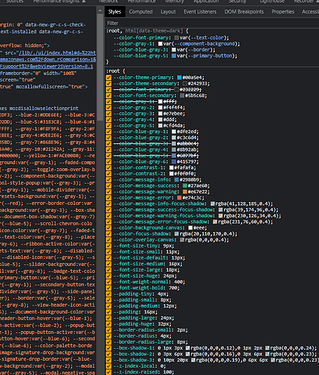WebViewer Version: 8.8.0
Do you have an issue with a specific file(s)? No
Can you reproduce using one of our samples or online demos? N/A
Are you using the WebViewer server? No
Does the issue only happen on certain browsers? No
Is your issue related to a front-end framework? Yes
Is your issue related to annotations? No
Please give a brief summary of your issue:
Custom Buttons Not Using Dark Theme Styles
Please describe your issue and provide steps to reproduce it:
I am attempting to create custom buttons for the Annotation toolbar group
const renderCustomBtn = () => {
const viewCustomBtn = document.createElement('button');
viewCustomBtn.appendChild(document.createTextNode("Show Original"));
viewCustomBtn.onclick = () => {
// ToDo
}
return viewCustomBtn
}
header.getHeader('toolbarGroup-Annotate').unshift({
type: "customElement",
render: renderCustomBtn
})
This rendered button looks great in the default “light” mode, but when “dark” mode is enabled, the button appears to keep some of the “light” mode styling so the button appears as a grey button with white text and it’s almost unreadable.
Is there a setting I am missing or do I need to apply the dark mode classes in an explicit way?
Thank you.