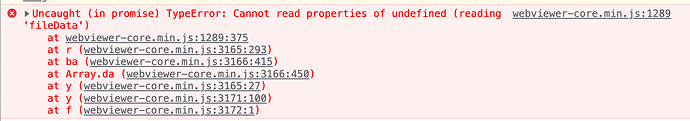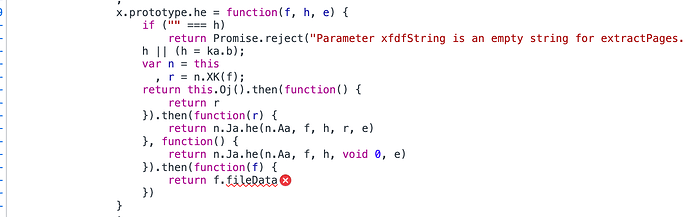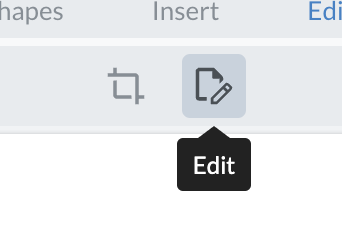WebViewer Version: 8.12.0
Do you have an issue with a specific file(s)? No
Can you reproduce using one of our samples or online demos? No
Are you using the WebViewer server? No
Does the issue only happen on certain browsers? No
Is your issue related to a front-end framework? No
Is your issue related to annotations? No
Please give a brief summary of your issue:
I receive an error in the browser console when attempting to go into content edit / edit text mode for the WebViewer only after adding our commercial license key.
Please describe your issue and provide steps to reproduce it:
We have purchased a commercial license key for the WebViewer with text editing from Apryse, but when we add the license key to the licenseKey field in the WebViewer constructor, text editing breaks and the following error is logged to the console.
If taking the exact same actions but only removing the licenseKey, and loading the WebViewer in demo mode, text editing works fine.