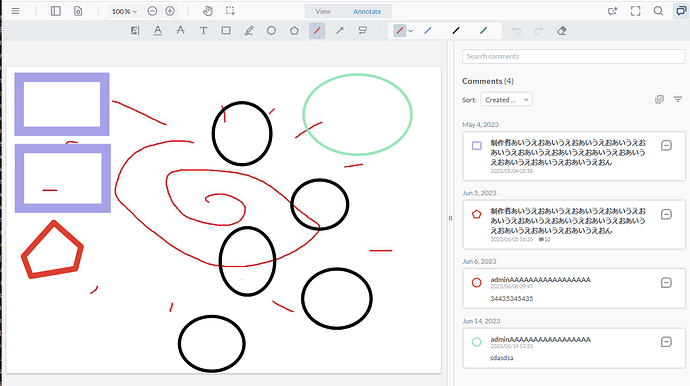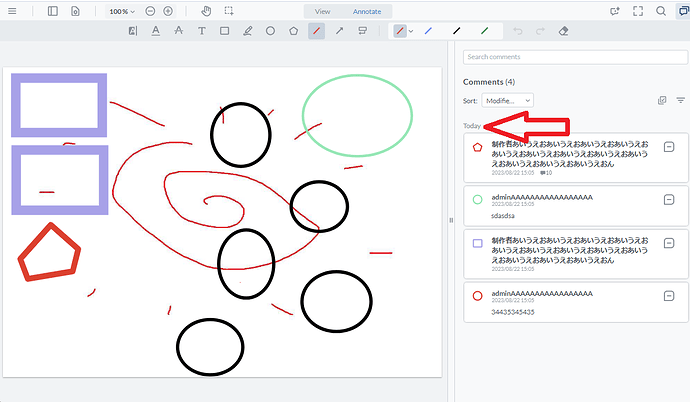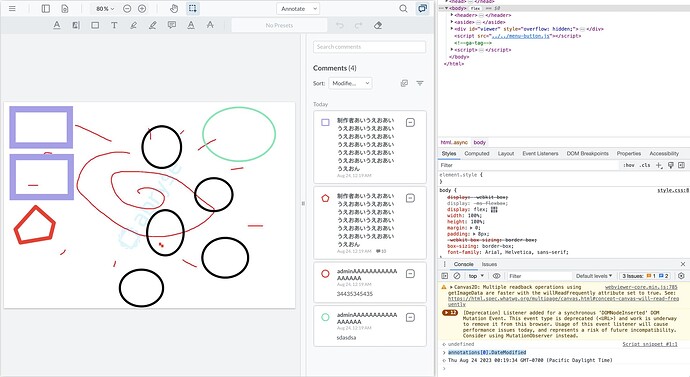WebViewer Version:
10.3.0
Do you have an issue with a specific file(s)?
No.
Can you reproduce using one of our samples or online demos?
No.
Are you using the WebViewer server?
No.
Does the issue only happen on certain browsers?
No.
Is your issue related to a front-end framework?
No.
Is your issue related to annotations?
No.
Please give a brief summary of your issue:
(Think of this as an email subject)
About comments sort [Modified Date]
Please describe your issue and provide steps to reproduce it:
(The more descriptive your answer, the faster we are able to help you)
Hello,
This is sorted by Created Date.
This is I understand.
This is sorted by Modified Date.
This is not I understand.
Because all comments are Today.
Which tag in XFDF?
Best Regards.
Please provide a link to a minimal sample where the issue is reproducible:
1 Like
Hello okabe.yasufumi,
Are you able to reproduce this issue using your file in our viewing sample here? JavaScript PDF Viewer Demo
The demo file in the sample seems to work fine with correctly sorted modified dates and created dates. Please check using different files as well as downloading the demo file from the sample to try in your app to make sure that the issue is not with your file or with any of your custom code.
Best Regards,
Carlo Mendoza
Web Developer
Apryse
1 Like
Hello cmendoza,
Thank you for reply.
The demo file worked fine in my app as well.
The my file not worked in viewing sample.
test_aaa.pdf (43.2 KB)
I have not customized the sorting functionality here.
Acquiring XFDF and saving it in DB.
What’s wrong with how to get it?
There is no ModifyDate tag in XFDF.
const xfdfString =
await this.viewerInstance.Core.annotationManager.exportAnnotations({
annotList: [annotation],
links: true,
widgets: false,
fields: false,
generateInlineAppearances: false,
});
Best Regards.
1 Like
Hello okabe.yasufumi,
From our documentation here: Apryse WebViewer Class: Annotation, the ‘DateModified’ attribute gets set whenever an annotation is modified. It will be changed automatically if you make any changes to the annotations like moving them around or manipulating them. You can access it using something like: annotations[0].DateModified as shown below:
I see that your document’s annotations are locked. Changing the ‘Locked’ status could change the DateModified. Perhaps that is what is happening here to give them all the same DateModified?
Best Regards,
Carlo Mendoza
Web Developer
Apryse
2 Likes
Hello cmendoza,
Thank you for reply.
Changing the ‘Locked’ status could change the DateModified.
I see.
I finally understand.
[If it is set to readonly then DateModified will be the same]
I am setting readonly when reading the annotation.
This was the cause.
Thank you.
1 Like