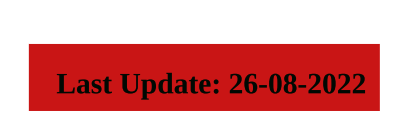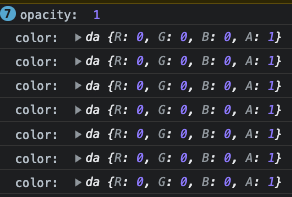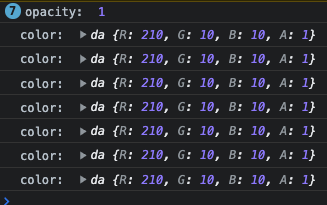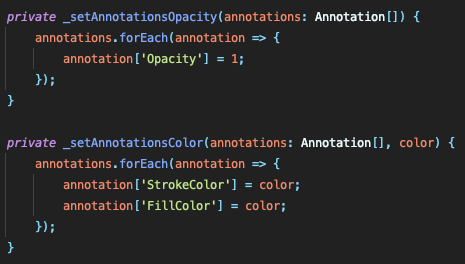WebViewer Version: 8.10.0
Do you have an issue with a specific file(s)? No, same problem for all files
Can you reproduce using one of our samples or online demos? No
Are you using the WebViewer server? no
Does the issue only happen on certain browsers? no
Is your issue related to a front-end framework? yes, Angular
Is your issue related to annotations? yes
Please give a brief summary of your issue:
Hello, when I want to set the opacity for any other color than black, the annotation remains transparent, does anyone know why? Thank you!

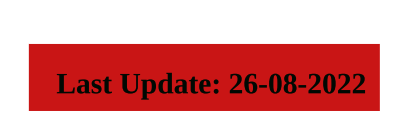
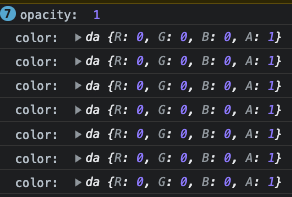
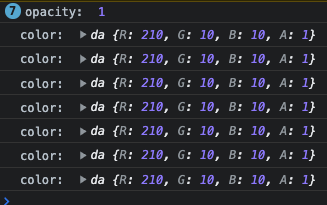
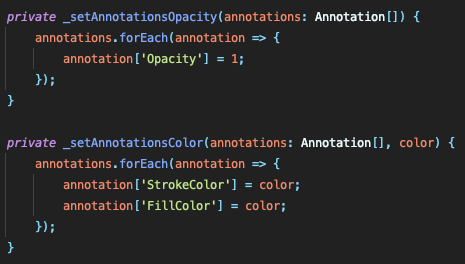
Hello,
Thank you for contacting us about WebViewer. Can I get more information about your use case and what the desired behaviour you’re expecting? What annotations are you seeing this issue with?
For highlight annotations, the text below the annotation appear will clear with the annotation on top of it regardless of the opacity of the highlight annotation. For other annotations, “opacity” make them transparent so then content under them will be affected. This match what other PDF viewers are doing.
An example document of the issue and information of your desired behaviour would be helpful for us (we can see if it’s a bug or if there is a feature you can use to get your desired behaviour).
Thank you
Best Regards,
Andrew Yip
Software Developer
PDFTron Systems, Inc.
www.pdftron.com