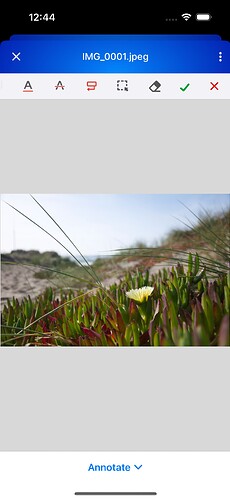Product: PDFTron android SDK
Product Version: 9.4.2
Please give a brief summary of your issue:
Can’t figure out how to add a tint color to an icon in the annotation toolbar.
Please describe your issue and provide steps to reproduce it:
We are adding a custom icon to the .addToolbarBuilder() like so:
ViewerConfig.Builder()
.addToolbarBuilder(AnnotationToolbarBuilder.withTag("PDFTron_Annotate")
.addCustomSelectableButton(
R.string.annot_stamp,
R.drawable.close,
XStamp
)
)
The following code snippet will render the icon with a gray tint instead of the red in the vector drawable.
Is it possible to add color to the toolbar selectable buttons??