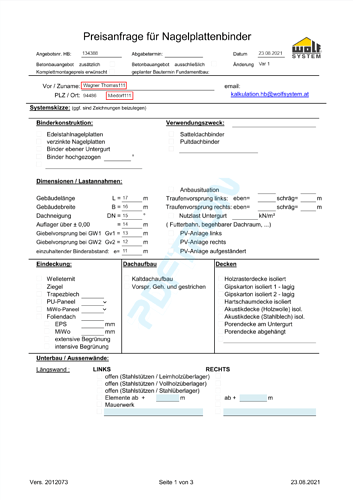Product: WebViewer + WebViewer-Server
Product Version:
WebViewer 8.0.1
WebViewer-Server: 1.5.6
We have Problem which annoys our Users more and more. I keep searching for about a week now to find a solution, but i’m stuck and i have no idea what to do to get rid of this issue.
I attached a minimal example (it’s the PDFTron-Angular-Example with small changes).
What is the Problem?
I load a PDF with form fields in the WebViewer and i’m using the WebViewer-Server. Now i change a few values in the PDF and save it. Open the saved PDF for example in AdobeRead/Edge/Chrome/PDF XChange-Editor/whatever other program, the Appearance Streams for some Fields are broken and displaying the wrong value. If i click into the field, the right value is displayd. As soon as the field looses focus, the wrong value are displayed again.
It only happens in combination with WebViewer-Server.
Steps to reproduce
- Download latest WebViewer-Server Docker Image (https://www.pdftron.com/documentation/web/guides/wv-server-setup/)
- Start WebViewer-Server Docker Image with docker-compose up
- Download my attached example
- Run npm install
- Run ng serve
- go to http://localhost:4200
- Open the file “Binderpreisanfrage.pdf” using the FilePicker (Binderpreisanfrage.pdf is also attached)
- Change value “Wagner Thomas” to “Wagner Thomas111”
- Change value “Miedorf” to “Miedorf111”
- Hit the Save-Button
- Open new downloaded “foobar.pdf”
- Wrong values are shown
These are the fields i change in the WebViewer
And this is how the saved PDF looks like:
foobar.pdf (403.2 KB)
Binderpreisanfrage.pdf (397.7 KB)
webviewer-angular-sample.zip (2.0 MB)