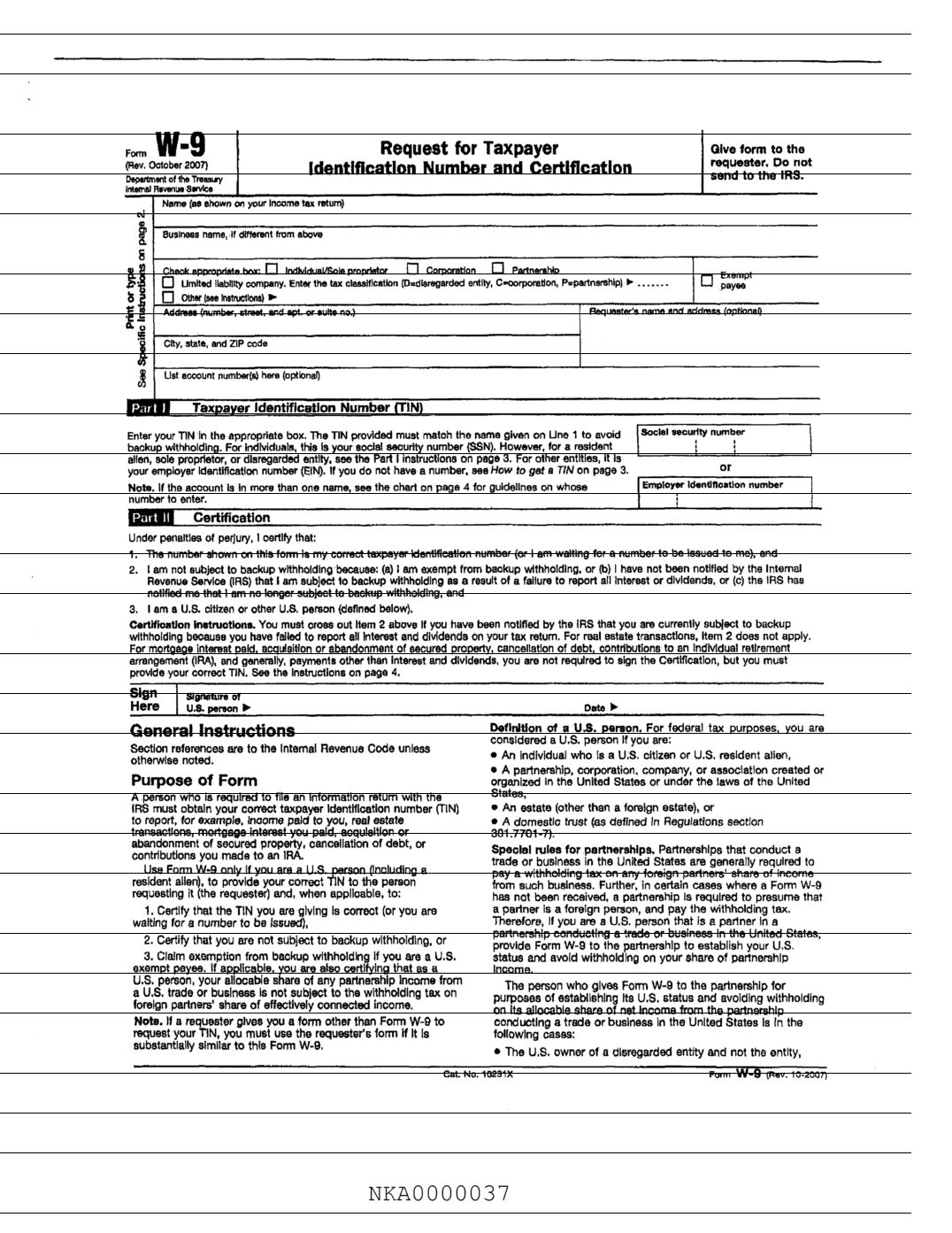I have a scanned PDF (exported from a litigation tool called Summation) that when converted to PNG using PDFTron, there are black lines across the page. These lines do not appear when viewing in a PDF reader like Adobe. Attached is an example.
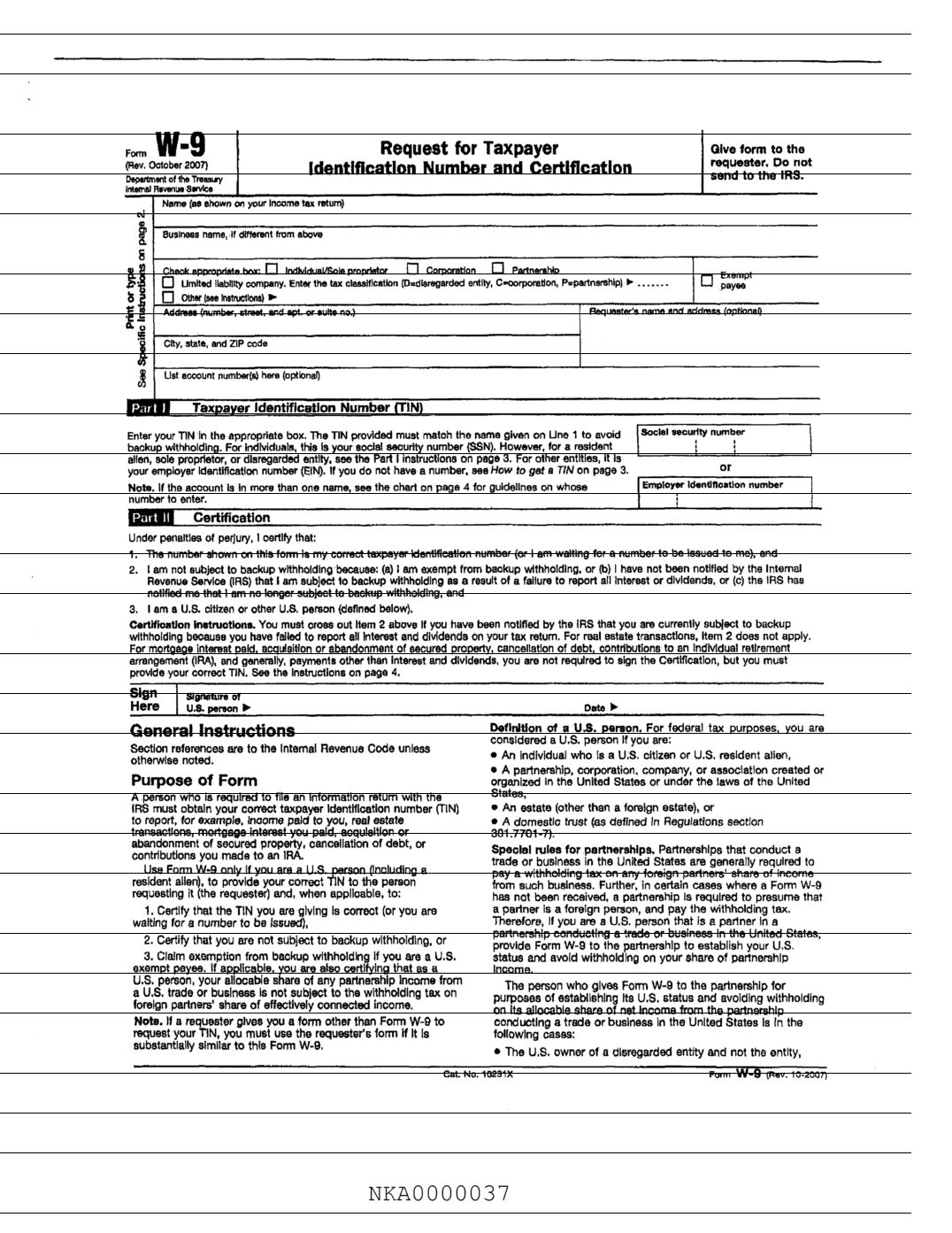
0000037.pdf (312 KB)
Found a few more details about this issue. The exported PDF is actually a lot of images stacked on top of each other. When I convert to image using 1200 dpi, then the black lines don’t show. Unfortunately that’s not a good solution because we are showing these images on a browser and that size is simply too large. Adobe Reader and the new Chrome Reader show the document without the black lines, so I would assume there is a default setting when we convert using PDFTron that will fix this for us. However, we’ve tried as much configuration options as we found and nothing has fixed this issue.
On a side note, converting the PDF to XOD (the next version of our app) looks better, but is still not 100% correct.