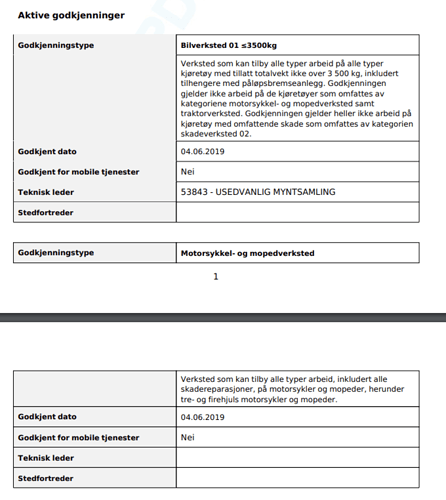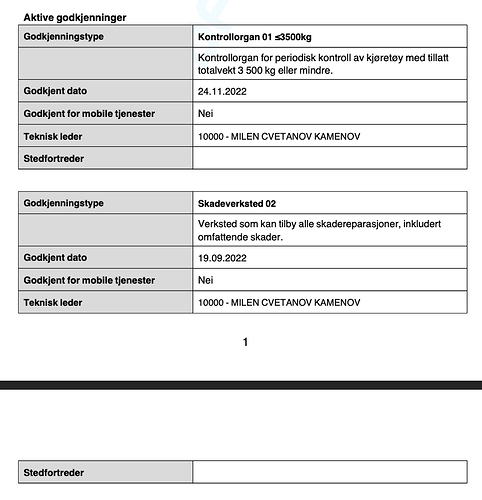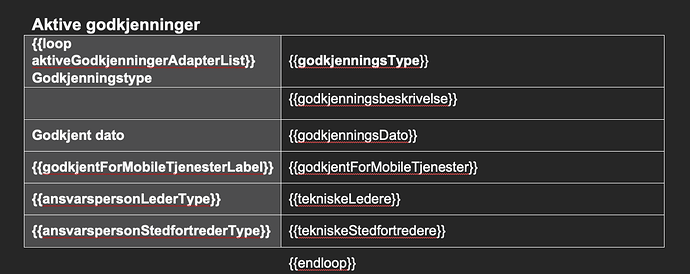Product: PDFNet for Java
Product Version: 9.4.0
Please give a brief summary of your issue:
Borders not shows right in a table in the produced PDF from a Word template
Please describe your issue and provide steps to reproduce it:
We are producing PDF from a Word template.
One of the table with the problem looks like this in the template:
| Aktive godkjenninger | |
|---|---|
| {{loop aktiveGodkjenningerAdapterList}} |
Godkjenningstype|{{godkjenningsType}}|
||{{godkjenningsbeskrivelse}}|
|Godkjent dato|{{godkjenningsDato}}|
|{{godkjentForMobileTjenesterLabel}}|{{godkjentForMobileTjenester}}|
|{{ansvarspersonLederType}}|{{tekniskeLedere}}|
|{{ansvarspersonStedfortrederType}}|{{tekniskeStedfortredere}}|
||{{endloop}}|
When the table is iterated several times, we can see that some of the borders is missing. This is when I produce this PDF on a Linux machine. If I produce the PDF on my Macbook pro Intel machine, all the borders are fine.