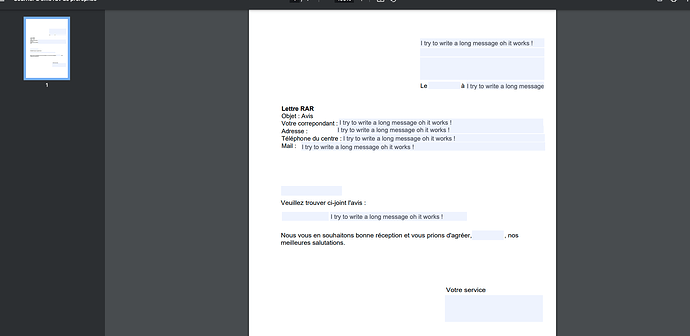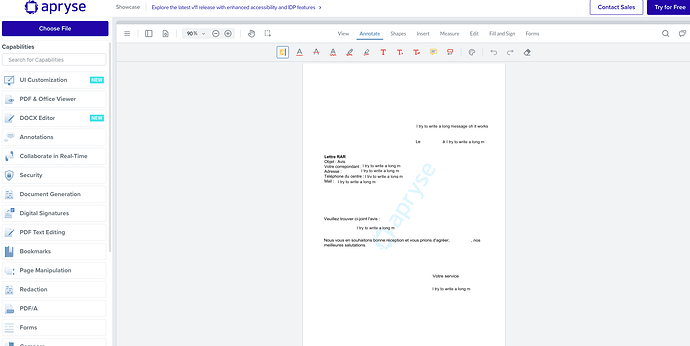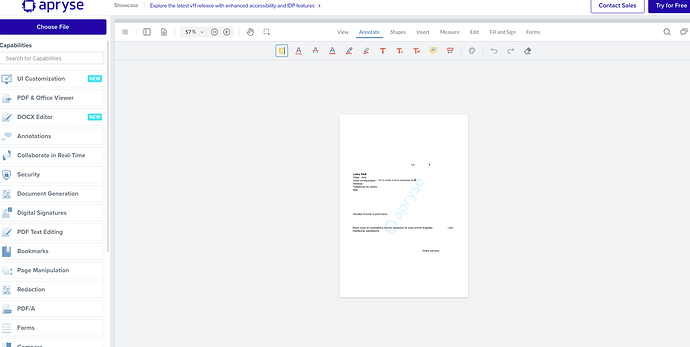Product: Webviewer
Product Version: 11
Please give a brief summary of your issue: Invisible and random character limit on form fields
Please describe your issue and provide steps to reproduce it:
For some fields (but I cannot see any difference between them and others), the field is long but when I write in it I am blocked after a few characters (same number of characters for all fields, and it increases when I zoom out).
The problem doesn’t show up on Chrome viewer or in Adobe. Please find attached screenshots for your demo vs Chrome and the test PDF.
Courrier-test.pdf (3.3 MB)
Please provide a link to a minimal sample where the issue is reproducible: your online demo https://showcase.apryse.com/
1 Like
Hi, we found out several things during our investigation :
- a weird one : starting in the field with < allows to write as much as we want
- a workaround : desactivating the “doNotScroll” attribute (but we don’t want to do that, otherwise what doesn’t fit will be truncated when printing)
1 Like
Hello Alicia,
Thank you for contacting WebViewer Forums.
How were these text fields generated? Typically the default behaviour allows text to keep writing without any character limit.
Regards,
Luke
1 Like
Hi Luke,
those text fields were generated using Adobe Pro. No character limit was defined, we only wanted to prevent horizontal scroll with the “doNotScroll” attribute.
1 Like
Hello Alicia,
This issue has been fixed in our latest patch 11.3. Can you take a look and see if the issue still persists?
Regards,
Luke
1 Like
Hi Luke,
Thank you, we have tested and it works nicely!
Best,
Alicia
1 Like