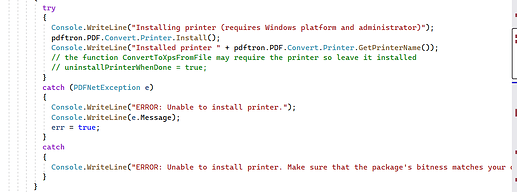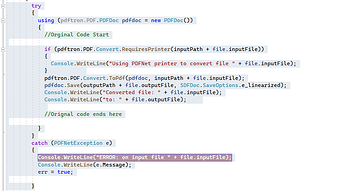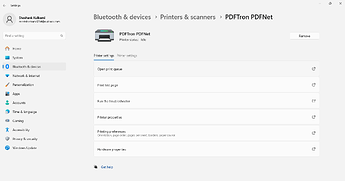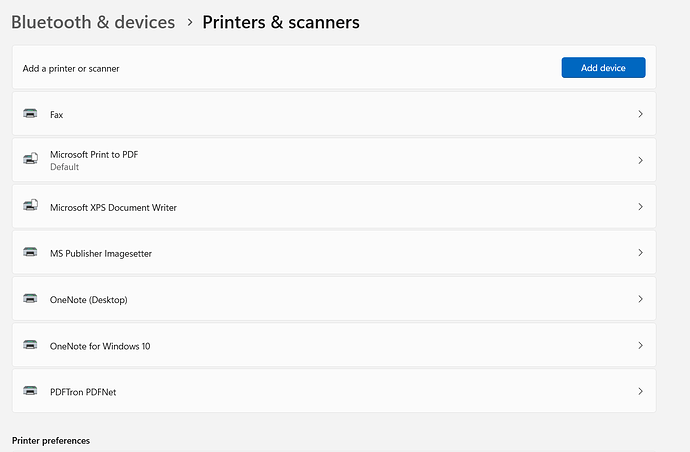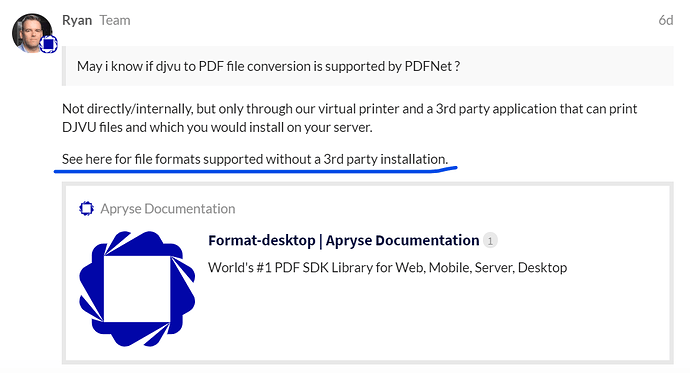Product: PDFNet / pdftron
Product Version: 5.9.2.0
Please give a brief summary of your issue:
My Requirement is Converting => Convert djvu to pdf using PDFNet / pdftron
Please describe your issue and provide steps to reproduce it:
My Requirement is convert djvu file to PDF .
i use below code for the same
- Check if virtual printer installed or not
lse if (!pdftron.PDF.Convert.Printer.IsInstalled())
{
try
{
Console.WriteLine(“Installing printer (requires Windows platform and administrator)”);
pdftron.PDF.Convert.Printer.Install();
Console.WriteLine("Installed printer " + pdftron.PDF.Convert.Printer.GetPrinterName());
// the function ConvertToXpsFromFile may require the printer so leave it installed
// uninstallPrinterWhenDone = true;
}
catch (PDFNetException e)
{
Console.WriteLine(“ERROR: Unable to install printer.”);
Console.WriteLine(e.Message);
err = true;
}
2) Convert DJVU file to PDF
using (pdftron.PDF.PDFDoc pdfdoc = new PDFDoc())
{
//Orginal Code Start
if (pdftron.PDF.Convert.RequiresPrinter(inputPath + file.inputFile))
{
Console.WriteLine("Using PDFNet printer to convert file " + file.inputFile);
}
pdftron.PDF.Convert.ToPdf(pdfdoc, inputPath + file.inputFile);
pdfdoc.Save(outputPath + file.outputFile, SDFDoc.SaveOptions.e_linearized);
Console.WriteLine("Converted file: " + file.inputFile);
Console.WriteLine("to: " + file.outputFile);
}
Although it gives me below error
PDFNet is running in demo mode.
Installing printer (requires Windows platform and administrator)
Installed printer PDFTron PDFNet
Package: base
Using PDFNet printer to convert file Example.djvu
ERROR: on input file Example.djvu
Exception:
Message: An error occurred while converting the file.
Detailed error:
Exception:
Message: Unable to convert file, too many attempts.
Conditional expression: attemptCount < MaxAttempts
Version : 10.8.0-842bd75fad
Platform : .Net Framework
Architecture : AMD64
Filename : Convert.cpp
Function : trn::PDF::Convert::printToPrinter
Linenumber : 3217
printing to printer D:\WORK\IV Question\ Questions QP_New\C#_D_JAN_2024_1_1\pdftron\PDFNetDotNet4\PDFNetDotNet4\Samples\TestFiles\Example.djvu
AssocQueryString printto:
AssocQueryString print :
Created new PDFNet Mutex
WaitForSingleObject start
WaitForSingleObject End
printo: C:/Users/Shashank/AppData/Local/Temp/pdftron/Trn-13484-1714058778-b04f16f5-c98d-40dd-bd0d-3c077ff47ee7.xps
Using HKCU
PrinterManager initialized
ShellExecuteExW using verb 'printto', printer '"PDFTron PDFNet"' on file 'D:\WORK\IV Question\ Questions QP_New\C#_D_JAN_2024_1_1\pdftron\PDFNetDotNet4\PDFNetDotNet4\Samples\TestFiles\Example.djvu'
Skipping 'printto' since no verb association detected
ToPdf using verb 'print', on file 'D:\WORK\IV Question\ Questions QP_New\C#_D_JAN_2024_1_1\pdftron\PDFNetDotNet4\PDFNetDotNet4\Samples\TestFiles\Example.djvu'
ToPdf ShellExecuteEx 'print' returned error 1155: No application is associated with the specified file for this operation.
ToPdf did not create a new process -- application already running? 0
waiting for print job: state 3, attempts 0
waiting for print job: state 3, attempts 1
waiting for print job: state 3, attempts 2
waiting for print job: state 3, attempts 3
waiting for print job: state 3, attempts 4
waiting for print job: state 3, attempts 5
waiting for print job: state 3, attempts 6
waiting for print job: state 3, attempts 7
waiting for print job: state 3, attempts 8
waiting for print job: state 3, attempts 9
waiting for print job: state 3, attempts 10
waiting for print job: state 3, attempts 11
waiting for print job: state 3, attempts 12
waiting for print job: state 3, attempts 13
waiting for print job: state 3, attempts 14
waiting for print job: state 3, attempts 15
waiting for print job: state 3, attempts 16
waiting for print job: state 3, attempts 17
waiting for print job: state 3, attempts 18
waiting for print job: state 3, attempts 19
waiting for print job: state 3, attempts 20
waiting for print job: state 3, attempts 21
waiting for print job: state 3, attempts 22
waiting for print job: state 3, attempts 23
.
…
waiting for print job: state 3, attempts 999
Error destructing ToPdfPrinterManager
Conditional expression: false
Version : 10.8.0-842bd75fad
Platform : .Net Framework
Architecture : AMD64
Filename : Convert.cpp
Function : trn::PDF::Convert::ToPdf
Linenumber : 2353
ConvertFile failed
ConvertSpecificFormats failed
Please provide a link to a minimal sample where the issue is reproducible:
May i know if djvu to PDF file conversion is supported by PDFNet ?
Thanks in advance
Many Thanks
Shashank Kulkarni