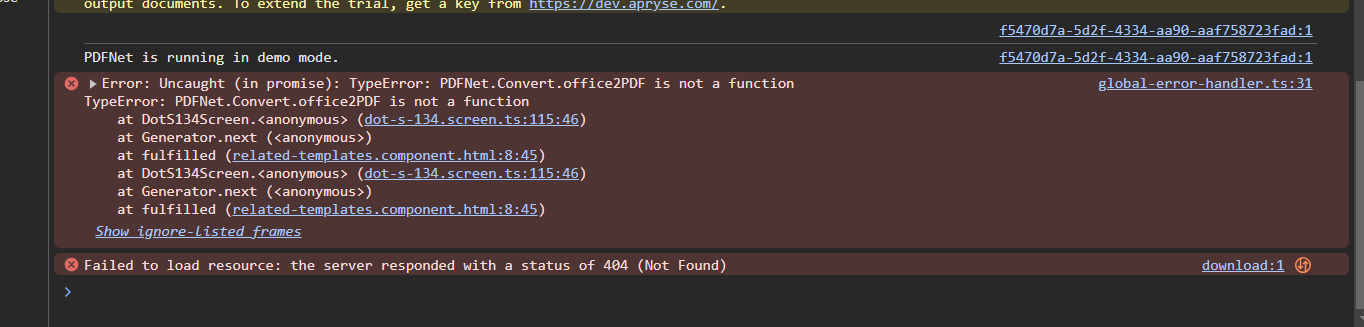Hello, since PDF files can be edited programmatically, (not DOCX files) I thought I might try converting the DOCX file to PDF and load it to the WebViewer. I found this resource docx to pdf. And my problem is I cant implement it in my angular application. The part of my code:
loadFile() {
let downloadUrl = `/nes.s.Web/download?d=true&f=${this.fileDetail.attachFileId}`;
if (this.companyCodeForDownload) {
downloadUrl += `&c=${this.companyCodeForDownload}`;
}
if (this.fileDetail.privType === 'S') {
downloadUrl += `&sysfile=true`;
}
// const licenseKey = ''
// demo:1736481913433:7e8ff7c4030000000006e2d789e26c72e9ae279e11fbdce04d7b972ff3
WebViewer({
path: '/assets/apryse',
enableFilePicker: true,
}, this.viewer.nativeElement).then(instance => {
//instance.UI.loadDocument(downloadUrl, { extension: 'pdf' });
console.log(instance);
this.wvInstance = instance;
const { documentViewer, annotationManager, Annotations } = instance.Core;
this.wvInstance.Core.setWorkerPath('/assets/apryse/core');
this.wvInstance.Core.PDFNet.initialize().then(() => {
console.log('here')
this.loadDocxAsPDF(downloadUrl);
})
}
)
}
loadDocxAsPDF(docxUrl: string): void {
if (!this.wvInstance) {
console.error("WebViewer instance is not initialized.");
return;
}
this.convertOfficeToPDF(docxUrl).subscribe({
next: (pdfDoc) => {
console.log("PDF conversion successful:", pdfDoc);
this.wvInstance!.UI.loadDocument(pdfDoc, { extension: "pdf" });
},
error: (error) => {
console.error("Error during PDF conversion:", error);
},
complete: () => {
console.log("PDF conversion complete.");
},
});
}
convertOfficeToPDF(downloadUrl: string): Observable<Core.PDFNet.PDFDoc> {
return from(this.wvInstance.Core.PDFNet.Convert.office2PDF(downloadUrl, {}));
}
public saveDocument() {
if (this.wvInstance) {
const doc = this.wvInstance.Core.documentViewer.getDocument();
if (doc) {
const fileDataObservable: Observable<ArrayBuffer> = from(doc.getFileData({}));
fileDataObservable.subscribe(
(fileData) => {
// Convert to Blob with .docx MIME type
const blob = new Blob([fileData], {
type: 'application/vnd.openxmlformats-officedocument.wordprocessingml.document',
});
// Create a File object for uploading
const file = new File([blob], 'sampleDocument.docx', { type: blob.type });
// Run the upload task
this.runTask(
() => {
return this.uploadService
.upload(
file,
this.fileDetail.uploadPath ? this.fileDetail.uploadPath : this.generatePath(),
100,
0,
false,
this.fileDetail.privType === 'S'
)
.pipe(
tap((attachId) => {
console.log(attachId);
this.fileDetail.attachFileId = attachId;
// Update template file details
this.service.updateTemplateFileDetail(this.fileDetail).subscribe({
next: (res) => {
this.success('DOT-S.COMMON.success');
},
error: (err) => {
this.error(err);
},
});
}),
catchError((err) => {
this.error(err);
throw err;
})
);
},
{ showBlocker: true, showError: true }
);
},
(error) => {
console.error('Error saving document:', error);
}
);
} else {
console.error('No document loaded');
}
} else {
console.error('WebViewer instance is not initialized');
}
}