WebViewer Version: 8.12.0
Do you have an issue with a specific file(s)? No
Can you reproduce using one of our samples or online demos? No
Are you using the WebViewer server? No
Does the issue only happen on certain browsers? No
Is your issue related to a front-end framework? No
Is your issue related to annotations? No
Please give a brief summary of your issue:
Add custom buttons to Multi Select buttons section in Notes Panel
Please describe your issue and provide steps to reproduce it:
Good day.
We wish to add a custom button to the group of buttons that appear when you select multiple comments from the Notes Panel. I checked the existing guides but they were focused on adding/updating buttons on the Header and the Context Menus. See screenshot from a mockup below:
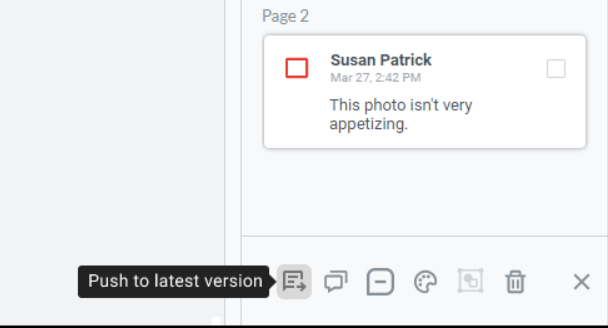
Would like to confirm if this is supported in this v8.12.0 and how the code for this looks like? Also, we wish to use this specific Material Design icon (see this link)
Thank you very much!
Please provide a link to a minimal sample where the issue is reproducible: N/A