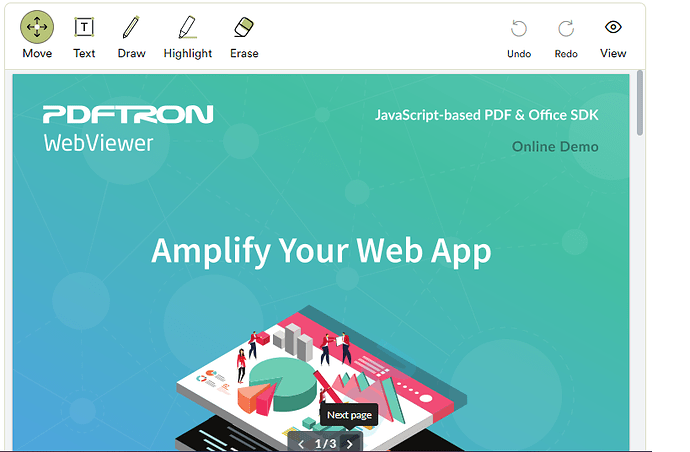WebViewer Version: 8.10
Do you have an issue with a specific file(s)? No
Can you reproduce using one of our samples or online demos? No
Are you using the WebViewer server? No
Does the issue only happen on certain browsers? No
Is your issue related to a front-end framework? No
Is your issue related to annotations? Si
Please give a brief summary of your issue:
Customize the tooltip shown on page navigation arrow hover
Please describe your issue and provide steps to reproduce it:
Hi, I want to change the behavior of the tooltip shown on page navigation arrow hover. This tooltip fades away when the mouse pointer leaves the arrow icon, I want the tooltip remain visible also when I move the mouse pointer over him.
Please provide a link to a minimal sample where the issue is reproducible:
Attached is a screenshot of the above mentioned tooltip