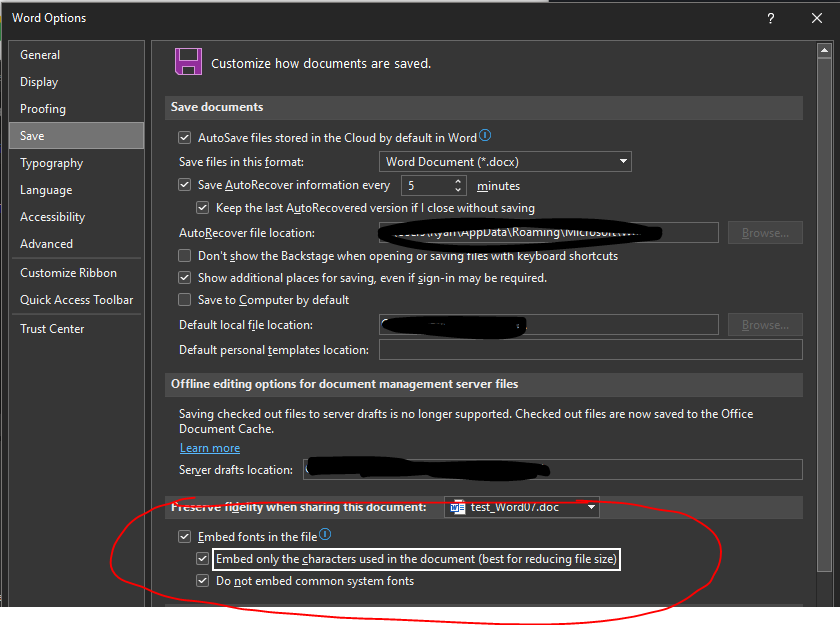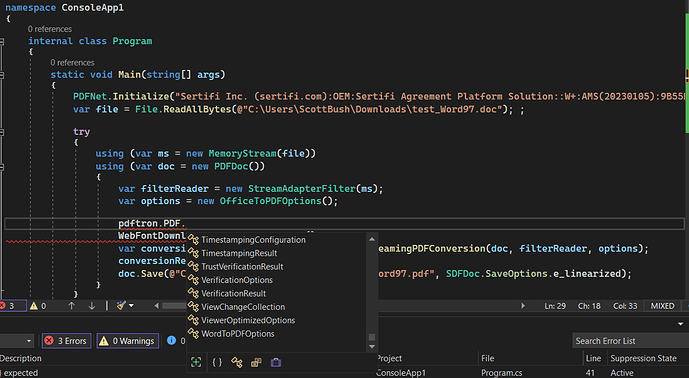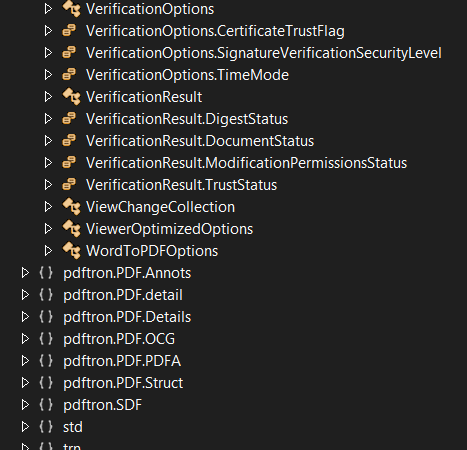Product: PDFNet and PDFTron.NetFramework.x64
Product Version: 9.2 on both. What ever the latest from nuget is
Please give a brief summary of your issue:
.doc to pdf changes font while .docx to pdf doesnt.
Please describe your issue and provide steps to reproduce it:
When using pdftron.PDF.Convert.StreamingPDFConversion font styles for .doc files are not respected. As soon as its a .docx everything is fine.
Create a new .doc file in word. Type in test text, can be anything. Make the text Times New Roman size 10 and save. Make sure its a .doc. Then run that doc though pdftron.PDF.Convert.StreamingPDFConversion and the output pdf will now be aerial font. This is the easiest way to see something is wrong however if you get more complicated, such as having footer page numbers disappear. This all doesn’t happen if the file is a .docx. Please provide a way I can send you the example document that is confidential.
Please provide a link to a minimal sample where the issue is reproducible:
var file = File.ReadAllBytes(@"C:\Users\ScottBush\Downloads\sertifi.doc");
using (var ms = new MemoryStream(file))
using (var doc = new PDFDoc())
{
var filterReader = new StreamAdapterFilter(ms);
var options = new OfficeToPDFOptions();
var conversionResult = pdftron.PDF.Convert.StreamingPDFConversion(doc, filterReader, options);
conversionResult.TryConvert();
doc.Save(@"C:\Users\ScottBush\Downloads\sertifi.pdf", SDFDoc.SaveOptions.e_linearized);
}