Question:
When I open a Word document I see it uses a specific font, but when I embed that font and convert to PDF, the font in the PDF does not look the same.
Answer:
Your Word file may contain font substitutions, in which case the font you see in Word does not match the name of the font and the font you embed.
On the Word document go to “File” → “Options”. Then go to “Advanced” and scroll about half way down and click “Font Substitution…” This will pop up a field like the following:
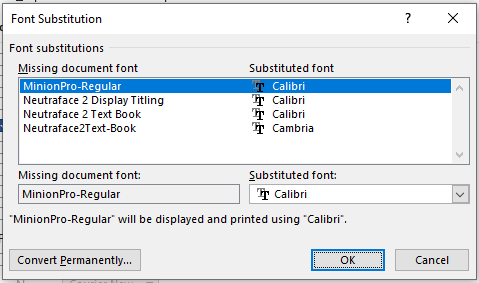
This image displays all the font substitutions. The font displayed on the left hand side will be displayed and printed using whatever is listed on the right.
To fix this issue and ensure that when converted to PDF the right font is displayed, simply click “Convert Permanently”. This changes the name of all fonts being displayed on the document to match and will result in proper fonts being displayed when converted to PDF.