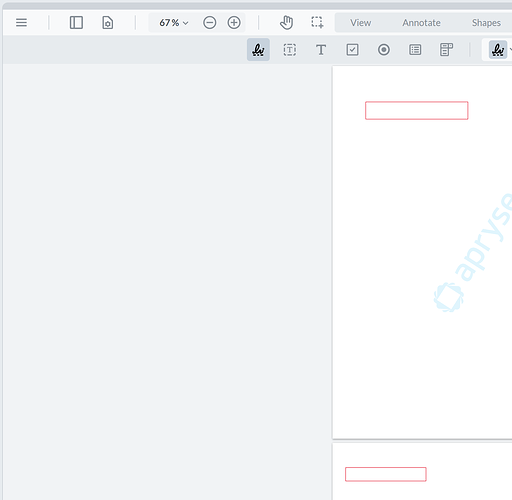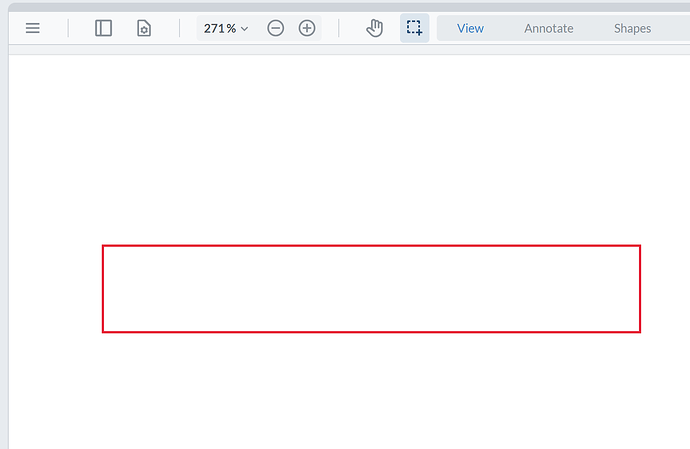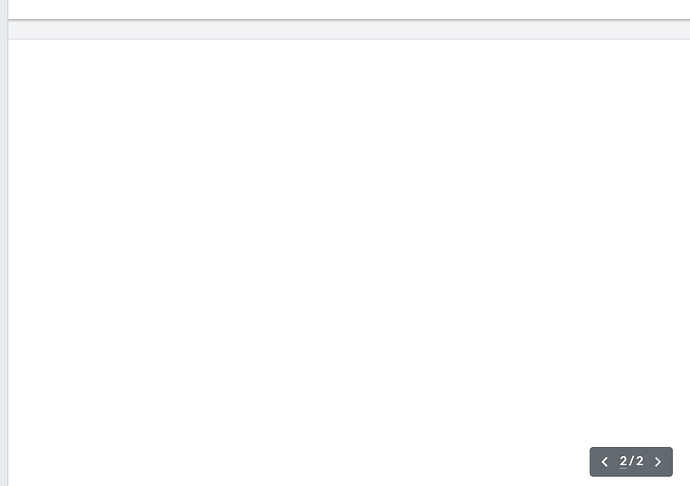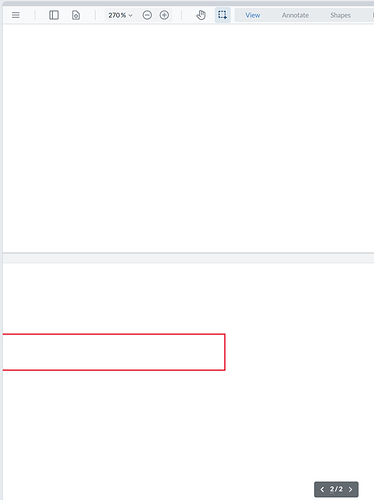WebViewer Version: 10.9.0
Do you have an issue with a specific file(s)?
No
Can you reproduce using one of our samples or online demos?
Yes
Are you using the WebViewer server?
No
Does the issue only happen on certain browsers?
No
Is your issue related to a front-end framework?
No
Is your issue related to annotations?
Yes
Please give a brief summary of your issue:
When zooming the first page of a PDF in, it can happen, that the FormFields of the second page aren’t rendered anymore.
Please describe your issue and provide steps to reproduce it:
When zooming the first page of a pdf in, so that the width of the page is wider than the Viewer, the FormFields of the second page (and onwards) aren’t rendered anymore and also not interactable. Zooming while the second page is visible renders the Fields again and i can edit it.
-
Load the attached example file into the WebViewer Online-Demo. There are two pages. Each one has a Textfield on the top
-
Zoom in with “Ctrl + MouseWheel” to round about 300%. The Textfield on the first page shows normal:
whereas the Textfield on the second page isn’t rendered at all:
-
Change the Zoom slightly (in my case from 271% to 270%) and the Textfield is correctly rendered again:
Please provide a link to a minimal sample where the issue is reproducible:
Find attached a simple formular. The behavior can be reproduced with WebViewer Onlinedemo.
TestFormular.pdf (7.3 KB)