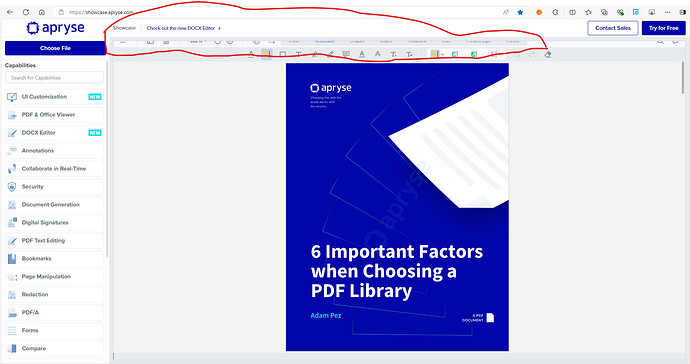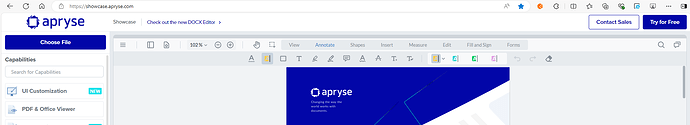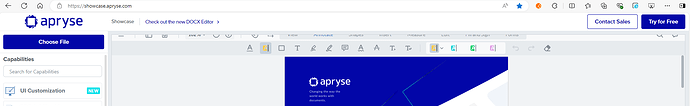Product:
Webviewer
Product Version:
10.9.0
Please give a brief summary of your issue:
Header items are getting disabled from the viewer when i click on up arrow once or right arrow twice from keyboard. can you please check this and help with fix its causing an issue.
I am able to reproduce it in Apryse WebViewer Demo: JavaScript PDF Viewer Demo
1 Like
Hello @thousifchand,
Thank you for contacting WebViewer support,
I was unable to reproduce the behavior your were describing in your screenshot.
To investigate further, please provide the following:
- A demo video reproducing the issue, highlighting expected vs. actual behavior
- Does this issue occur on specific browsers? If so, which ones?
- Does this issue occur on a specific OS? If so, which ones?
- Does this issue occur on specific devices / resolutions?
- Devices, resolutions, browsers, and OS used for testing.
Best Regards,
Jacob Romano Carlsen
Web Development Support Engineer
Apryse Software Inc.
1 Like
Hello Jacob Romano Carlsen,
Thanks for your reply
- I am using Microsoft Edge browser Version 126.0.2592.68.
- Resolution of my system is 1920 x 1080.
- OS is windows 11.
these are the above specification which we are using not sure about other browsers, resolutions or different OS how it behaves.
I am able to reproduce the issue here Apryse WebViewer Demo: JavaScript PDF Viewer Demo
Sorry currently i will not be able to share the video if required i will try and share it here.
Expected behaviour:
- In our application we use apryse webviewer to upload a pdf file and load it into the web viewer.
- Once pdf file is loaded to navigate through the pages we have added the custom logic.
on click of right arrow in keyboard we trigger navigate to next page.
on click of left arrow in keyboard we trigger navigate to previous page.
this is the expected behaviour.
After we upgraded the webviewer to 10.9.0 version. Below is the current behaviour.
Current Behaviour:
- Upload the pdf file and load the file to webviewer.
- wait for pdf file to load in webviewer.
- Once load click on right arrow from the keyboard it navigates to next page.
- Again click on right arrow from the keyboard it navigates to next page.
- Along with navigation we observe that Header items panel is shifted to top as attached in screen shot in pervious chat and the header items menu are not clearly visible after that and its difficult to use it.
So It is different from the expected behavior. I hope this helps to reproduce the issue.
Expected:
Actual:
Thanks & Regards,
Thousif.
1 Like
Hello @thousifchand,
Thank you for the information.
After further testing, I was still unable to reproduce the issue. For context, I also tested using a Windows 11 machine with Edge (same version as the one you mentioned), with a resolution of 1920 x 1080.
I’ve also attached a video of my attempt at reproducing the issue (let me know if you are unable to see the video):
To diagnose the issue further, please provide the following:
-
You mentioned adding custom logic in order to trigger page navigation via the right & left arrow keys. Are you referring to the enableArrowKeyNavigation() API, found here: Apryse WebViewer Class: DocumentViewer ?
If not, please provide a code snippet of this code.
-
Are you able to reproduce the issue on our viewing sample here: JavaScript PDF Viewer Demo
-
Alternatively, are you able to reproduce the issue on one of our sample projects? You can find them here: https://dev.apryse.com/
Best Regards,
Jacob Romano Carlsen
Web Development Support Engineer
Apryse Software Inc.
1 Like