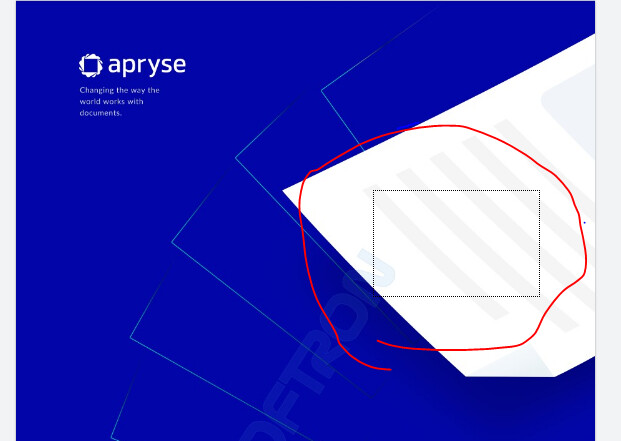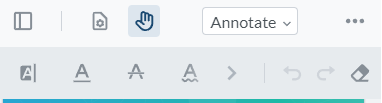WebViewer Version: 8.2.0
I was able to reproduce this on the demo page so when you click somewhere and drag the mouse around it will create a box of dotted lines which is causing our users problem in scrolling a document in mobile devices so we want to disable it.
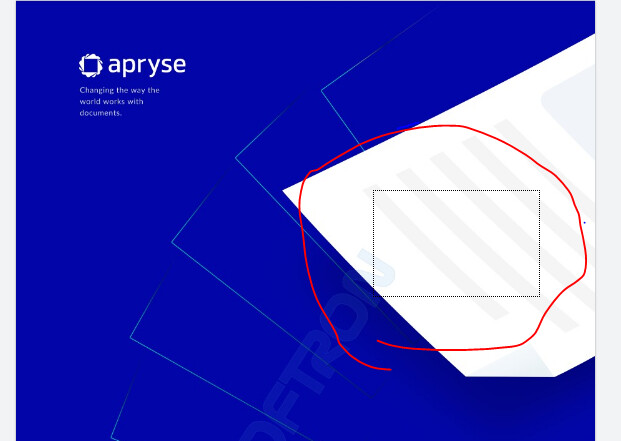
Hello,
It looks like you are on the annotation select tool as opposed to the pan tool.
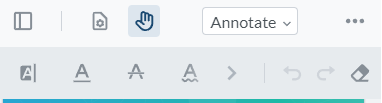
I would recommend that users use that to pan around and still allow selecting annotations. You can try listening to resize vents on the scroll view element and changing it to the PanTool with the setToolMode API.