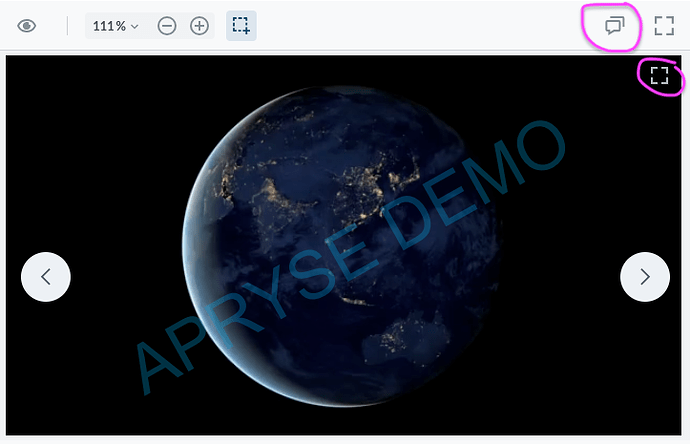Product: pdftron/webviewer-video
Product Version: ‘10.9.0’
Please give a brief summary of your issue:
(Think of this as an email subject)
How to disable these 2 buttons in react. and tried
UI.disableElements([‘notesPanel’, ‘videoSettingsButton’, ‘toggleNotesButton’]);
Please describe your issue and provide steps to reproduce it:
(The more descriptive your answer, the faster we are able to help you)
Please provide a link to a minimal sample where the issue is reproducible:
1 Like
Hello Bing,
Thank you for contacting us.
It looks there is an issue with disabling the toggle notes button with the disableElements API.
You can add the following line to the WebViewer constructor to disable the button and the panel.
disabledElements: ['toggleNotesButton','notesPanel'],
The full screen button doesn’t seem to have a data element at this time, so disableElements won’t work. Instead, you can add a path to a CSS file from you public folder to the constructor.
css: '/css/custom.css',
You can then disable the button with CSS.
#fullscreen-button-container {
display: none;
}
I have submitted a report to the product team about the disableElements API not working for the toggleNotesButton as well as the full screen button missing a data element.
Best Regards,
Darian
1 Like