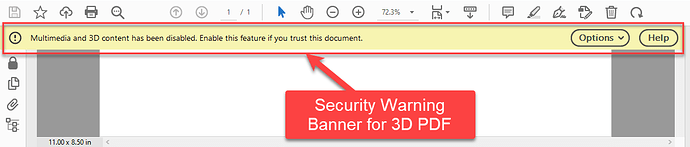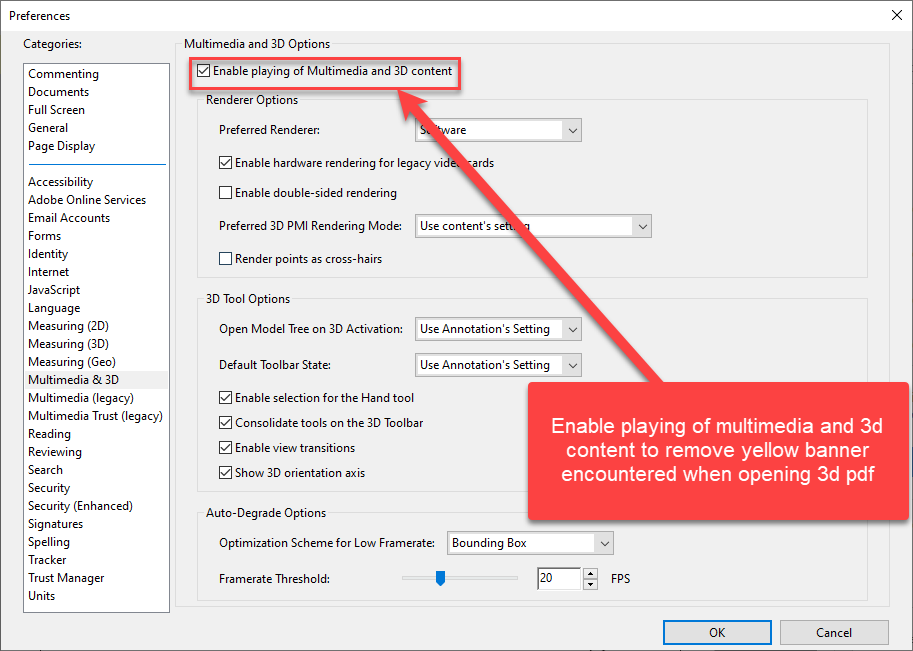By default Adobe Reader displays yellow security warning banner for 3D PDFs.
Users can change the default setting in Adobe Reader to allow for 3d content. Go to Edit > Preferences > 3D & Multimedia and then select the Enable playing 3D content checkbox.
Further information on enabling 3d content in Adobe Reader can be seen - Enable 3D content in PDF, Adobe Acrobat and Reader