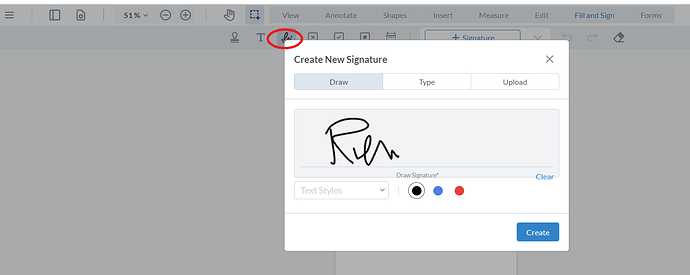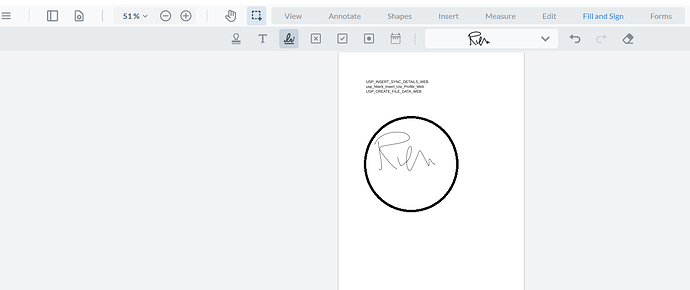Hi,
I am using web viewer 10.8.0.
Actually, my requirement is user will do sign from UI (signature widget), after sign I have to make that signature as digital signature like apply self-signed through certificate and all.
I am adding a signature in the pdf file from the Web viewer UI (signature widget) like below.
I want to make this signature as digital signature. Is there any option to apply self-signed (PFX certificate) and verification from UI or any other way?
2 Likes
Hello @rahul.tech8,
To make a digital signature, you would have to change the signing mode of the signature tool. You can find out how to do so here: Interacting-with-signature-field | Apryse Documentation
From there, you can find these guides for how to sign and certify a signature:
We have an excellent sample signing app with a public repo which you can use as a reference point for implementing digital signatures. You can find it here: GitHub - PDFTron/pdftron-sign-app: Sign and request signatures on PDFs, MS Office documents
For more information regarding digital signatures and how to implemented it, see the following link: Signature | Apryse Documentation
Hope this helps!
Best Regards,
Jacob Romano Carlsen
Web Development Support Engineer
Apryse Software Inc.
1 Like
But how i can change the mode in which digital signature will appear instead simple e-sign and tell me the process as shown in demo like it need to upload pfx type document so how it will communicate with the frontend please tell .
1 Like
Hello @abhimanyu,
Thank you for reaching out.
For full details on the process of our Digital Signatures, and how they differ from regular e-signatures see our guide on Digital Signatures here: https://docs.apryse.com/web/guides/signature. This will also include diagrams explaining the process step-by-step.
See this guide for how to set the mode of the Signature tool: https://docs.apryse.com/web/guides/interacting-with-signature-field#signing-with-annotation-vs-signing-with-appearance. It is worth noting in Version 11 we switched the default mode from “Annotation” to “Appearance”.
Feel free to let us know if you have any particular question about these guides.
Best Regards,
Jacob Romano Carlsen
Web Development Support Engineer
Apryse Software Inc.
1 Like