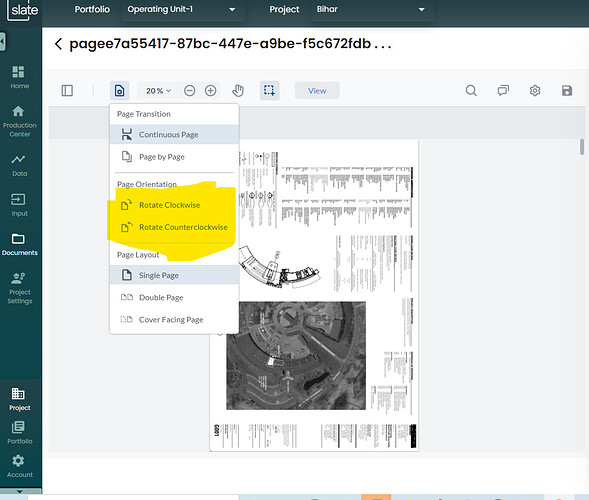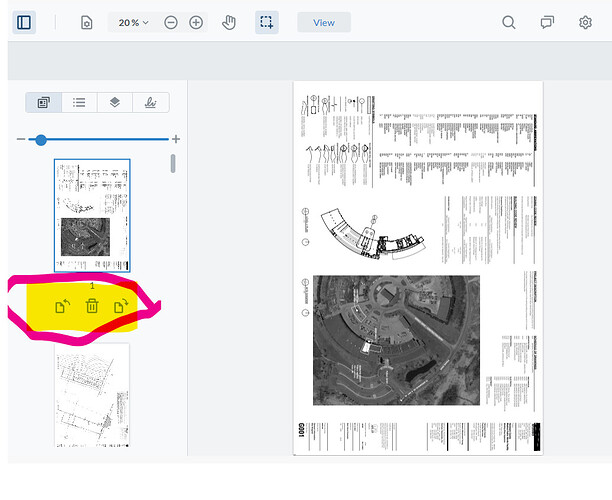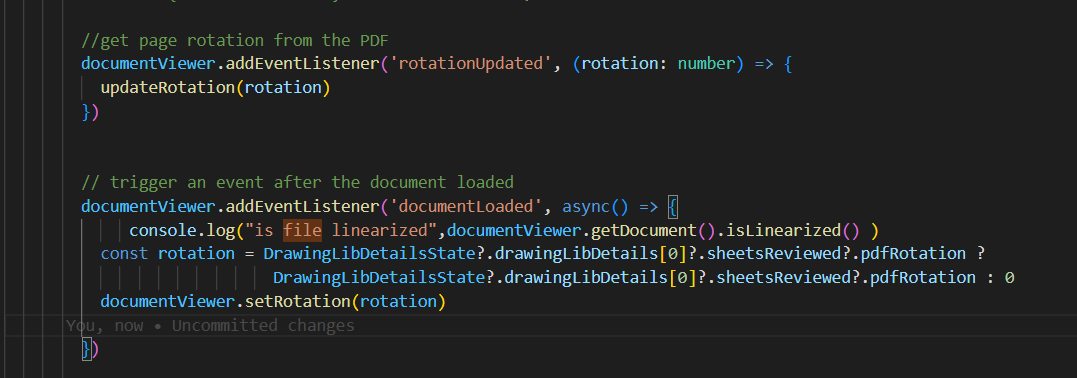Product: WebViewer
Product Version: 8.0.1
Please give a brief summary of your issue:
(Think of this as an email subject)
I want to save the rotation state of individual pages of a pdf and preserve this rotation to show the pdf pages in same rotated state next time the user opens the pdf
Please describe your issue and provide steps to reproduce it:
(The more descriptive your answer, the faster we are able to help you)
When a user open a pdf in webViewer and rotates individual pages and goes back and reopen the rotation of previous rotated pages are lost and I want to preserve the rotation of individual pages so that user get to see the pages in same rotated state that he rotated the last time while going through the pdf.
For this i want to save the page number and rotation of that page in my database and a user can rotate any number of pages so I want to know how can I keep the information of a particular page with it’s rotation state .
Currently I am able to preserve the rotation of whole pdf
I want to rotate individual pages and save their roation state in database
Here is my current code:
Please provide a link to a minimal sample where the issue is reproducible:
Here is the url of pdf: https://slate-dev-blob.s3.amazonaws.com/tenant/6/project/2365/feature/5/193623f6-9871-420a-9cbd-bd3719765280.pdf?AWSAccessKeyId=AKIAQK4RE22TAD32KED6&Expires=1662017819&Signature=zeG4f%2BMQEcePjw6A3HyzxbxPq1E%3D&response-content-disposition=attachment%3B%20filename%3Dpagee7a55417-87bc-447e-a9be-f5c672fdbd4e_Hennepin%2520County%2520Medina%2520Public%2520Works%2520Facility%2520Welding%2520Shop%2520Expansion%2520drawings%2520(1)%2520(1).pdf