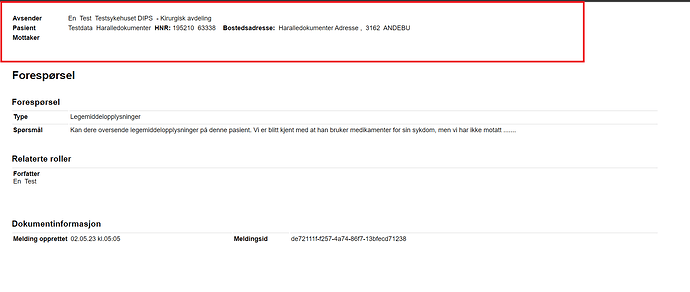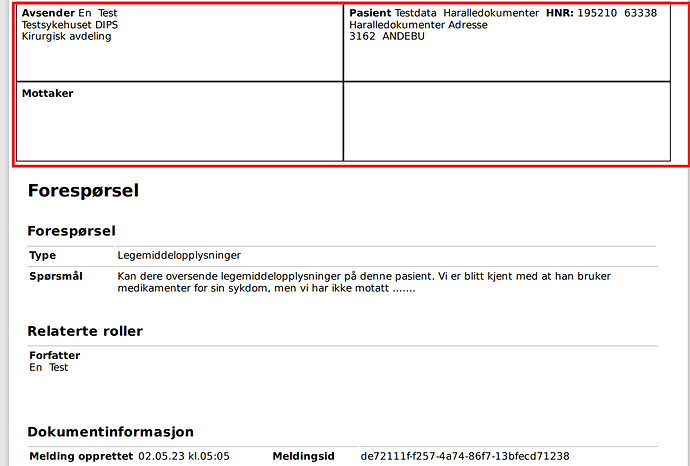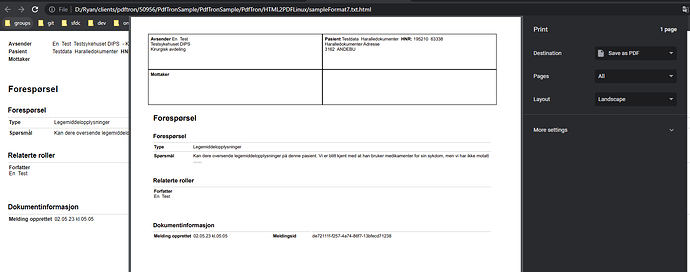Product: PDFNet Linux
Product Version: 9.3.0
Html to Pdf conversion using Html2Pdf_Chromium.so shows the hidden table borders in the output PDF
Hi,
I am trying to convert an html to a pdf using Html2Pdf_Chromium.so. As shown in the below image the HTML doesn’t show the table borders in the highlighted area. I was using the Html2Pdf.dll (old dll), and it has worked fine so far. But recently I wanted to move to the Html2Pdf_Chromium.so, when I used it I got the output in the second image. I have attached a sample project for your reference.
I tried to print the HTML using the Chrome browser and I noticed the same. I know that the Html2Pdf_Chromium.so is based on Chrome CSS. But I would like to know if there is any solution to this assuming that we cannot change the CSS of the html.
PdfTronSample.zip (5.1 KB)