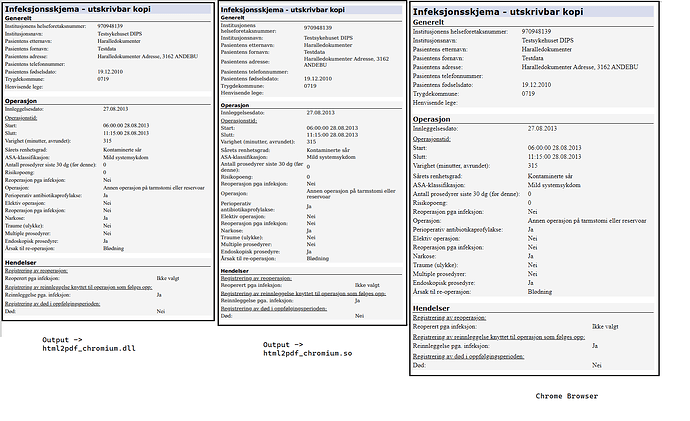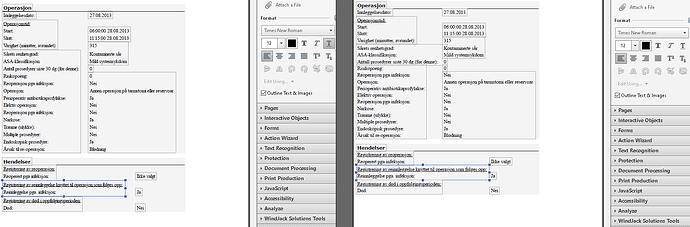Product: PDFNet Linux, PdfNet Windows
Product Version: 9.3.8
Please give a brief summary of your issue: The font style is different when convert from Html2Pdf_Chromium.dll and Html2Pdf_Chromium.so.
Hi,
I noticed when converting the same file using Html2Pdf_Chromium.so in Linux is slightly different from the output I get from Html2Pdf_Chromium.dll conversion. The font and the alignments are different.
I double checked with by opening it from Chrome browser, there it gave the correct font style. This can happen since Linux font configurations can be different from Windows mechanism. But is there a way to handle the difference? Is this a known issue ?
I have attached the outputs I got in separate platforms;
The file I used for testing is attached here;
format7.html (5.4 KB)
I have attached the 2 projects I have used for Windows and Linux (P.S I have removed the pdfnet related binaries)
PdfTronSample_Win.zip (947.4 KB)
PdfTronSample_Linux.zip (858.6 KB)