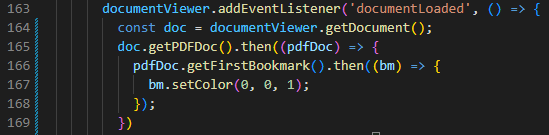WebViewer Version: 10.0.0
I am trying to change the color of items (bookmarks) within the outline section in WebViewer - it seems in spite of using “setColor(0, 0, 1)”, I am not seeing the color blue.
Please describe your issue and provide steps to reproduce it:
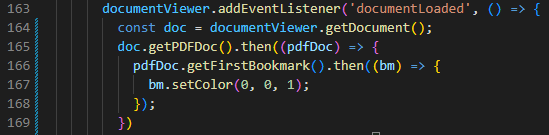
Seeing the image above, I was trying to use the “setColor” to change the first bookmark within the WebViewer (This was done within a documentLoaded event listener) outline to blue by using documentation I found online but I was not able to.
Is there anyway I can change the color of outline items (bookmarks) in WebViewer?
Please provide a link to a minimal sample where the issue is reproducible:
I may have to create one - not sure about this, do you have enough context to investigate this time? Thanks.
Hello,
Thank you for contacting us about WebViewer and reporting this issue. Currently our UI doesn’t support displaying the color of outlines in the document (we do support setting it and saving it so it’s visible in other viewers). We don’t currently have this on our roadmap but, we will add it to the backlog for our product team to review for feasibility and viability. We don’t have a timeline for when it will be fixed but if it does get fixed we’ll let you know when it’s available in an experimental build to test out and the estimated official release date. If you have a desired timeline for having this issue fixed please let us know and we’ll do our best to work with you on how this can fit into the release schedule.
Best Regards,
Andrew Yip
Web Developer
Apryse