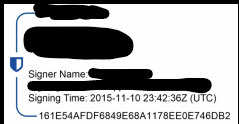Product: Webviewer
Product Version:10.12.0
Please give a brief summary of your issue:
How to Add Username and Timestamp to Signature Using Signature Tool?
Please describe your issue and provide steps to reproduce it:
I’m looking to add a username and timestamp to my digital signatures using the Signature Tool. I want the signature to include the user’s name and the exact time the document was signed, similar to the example shown in the screenshot below.
Could anyone guide me on how to achieve this? Are there specific settings or steps I need to follow within the Signature Tool to enable this feature?
1 Like
Hello, I’m AiRon, an automated tech support bot 
While you wait for one of our customer support representatives, I can help you with your question.
Adding a username and timestamp to a signature in Apryse’s WebViewer involves customizing the appearance of the signature. This can be achieved by using the signature tool’s properties and potentially some custom scripts to append the desired information to the signature field.
Some things you can try:
- Use the
setSignatureHandler API to customize how signatures are created and displayed.
- Implement a custom signature creation function that adds the current username and timestamp to the signature appearance.
- Retrieve the current user’s name using your application’s user management system and format the timestamp using JavaScript’s Date object.
- Use the
annotManager.getAnnotCommand to update the annotation appearance with the formatted signature.
Here are some resources that might help you:Hopefully, this helps you solve your problem while you wait for a human to get back to you.
1 Like
Hello Jasmin,
Using the DocTimeStamp signature method will allow you to add/query this information.
Best Regards,
Darian
1 Like