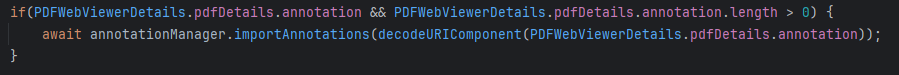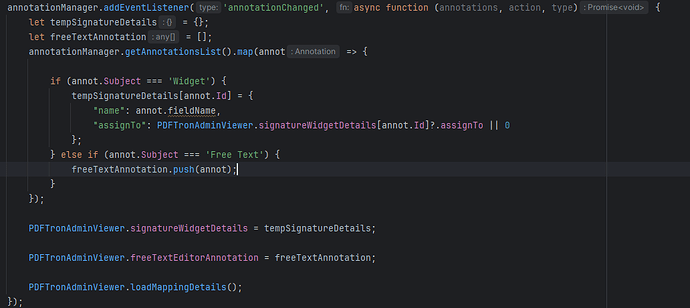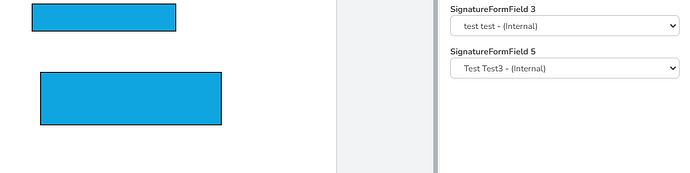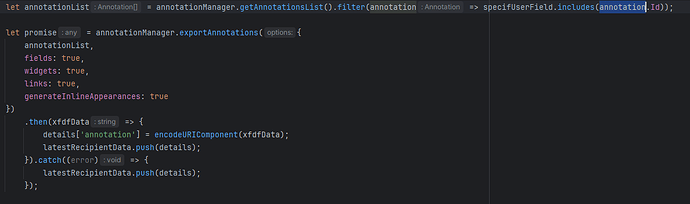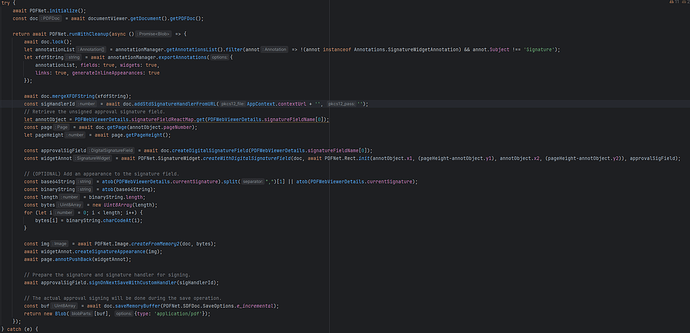Product: WebViewer
Product Version: 10.12.0
Please give a brief summary of your issue:
I want to implement digital signatures in every SignatureWidgetAnnotation .
Please describe your issue and provide steps to reproduce it:
I want to add digital signatures to every SignatureWidgetAnnotation . I have created a mechanism to identify which annotation belongs to which user and export annotations based on the user.
Here is the code where we identify which annotation belongs to which user:
You can see the front-end as shown in the screenshot below:
.
We export annotations based on the user, store them accordingly, and send them for signature. Export Annotation Code:
When the user opens the document, we import those annotations. Import Annotation Cde:
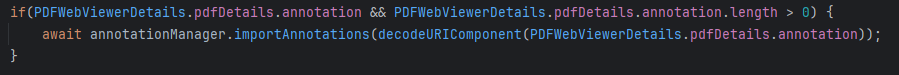
When the user signs the document, we use the following code to apply the digital signature. We store information about where the signature annotation is created in PDFWebViewerDetails.signatureFieldReactMap, which includes the field name, rectangle info, and page info. We then save the annotations except for the signature and create the digital signature.
We do not store the SignatureWidgetAnnotation but instead create a digital signature field at the same location. We store the user’s signature and append the image to the digital signature field, applying a self-signed certificate. I need guidance on whether this is the correct approach or if there is a more direct way to make the SignatureWidgetAnnotation a digital signature.
1 Like
Thank you for reaching out about this. Digital signatures are used to authenticate the document and to ensure that it has not been further modified. As such, the usage of self signed certificates to certify the PDF is discouraged, as this does not guarantee the authenticity of the document. Please see the guide here for more information on digital signatures and obtaining a certificate from a certificate authority (CA).
Additionally, the typical workflow for digital signatures is to forward the document to a server to perform the certification. While this process can technically be done on the client side, providing the browser with the certificate to sign the document may introduce security implications.
Please see the guide here for some information about adding multiple signatures: Multiple Digital Signature on One Document | Apryse
Please also refer to this post for more info: What are the different types of digital signatures that can be added to a PDF using PDFNet?
2 Likes
Thank you for your quick response. We are currently working on obtaining a certificate from a Certificate Authority (CA) to ensure the authenticity of our documents. We appreciate your feedback on the usage of self-signed certificates.
Additionally, we are focusing on implementing server-side signing processes to further enhance security. While technically possible to sign documents on the client side, we recognize the potential security implications and are committed to following best practices.
Thank you for your guidance. Should we require further assistance, we will definitely reach out to you.
1 Like