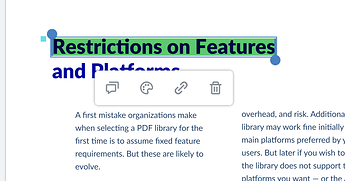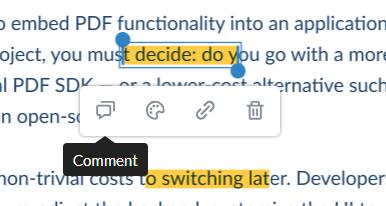Product: WebViewer Version: 10.11.0
Product Version: 10.11.0
Hello Team
I went to the demo of pdftron provided with existing document.
I select any text in the document.
I highlight the text using the icon available in the popup.
Issue faced
When i click on the popup i see a tooltip appear for comment which i think should only appear when i hover over the icon as it is for others buttons.
When i start to scroll up and down i see the popup appear and disappear which i think is an issue.
Regards
Hello Ashish,
Can you reproduce the tooltip popup issue on our Showcase? I’m not quite sure what you mean by "When i click on the popup i see a tooltip appear for comment " Could you provide a video of this?
WebViewer is a powerful JavaScript Document SDK that enables your application with more than 100+ pre-built features from viewing to collaborating, document manipulation, redaction and more. WebViewer works in all frameworks and browsers. In...
The popup disappearing as you scroll is actually the expected behavior. Once you stop scrolling it should reappear.
Best Regards,
Hello @darian.chen
Steps to reproduce
click on the highlight icon
highlight any text
click on it
we will notice the popup come up at the same time the tooltip for comments will show up
This tooltip came up without me hovering over the comment section
Now if I try to scroll up and down I see the popup appear and disappear at the same time the tooltip image which I have attached also appear and disappear.
Can you please try these steps from your end.
Thanks
1 Like
Hello Ashish,
Thank you for the clarification.
I was able to reproduce this. It does not seem like the expected behavior. I have submitted a report about this issue.
Best Regards,
1 Like
Hello @darian.chen
Thank you for reporting the issue .
Regards
1 Like
We don’t have an ETA unfortunately.
1 Like
Hello Ashish,
This issue is resolved in our latest version of WebViewer. Please try downloading a build from https://dev.apryse.com/ to test the fix.
1 Like