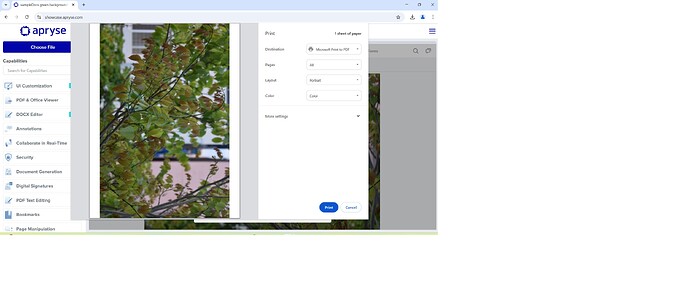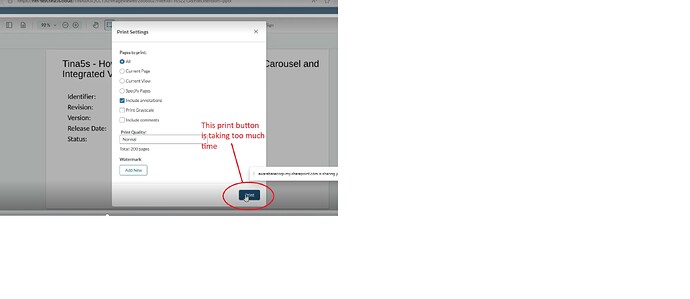Product: Webviewer
Product Version: 11.1.1
There are two issues in the print functionality and both issues are exist on your showcase URL as well.
1- Layout issue:- When I am printing any ‘jpeg’ or ‘power-point’ then webviewer changes the page layout as landscape. If I change the layout as portrait but it does not help. image is still showing landscape. As you can see in the below image:-
I am getting issue with below image.
2 - Performance issue with Print button. When I click on print button , it’s taking too much time to load the file in printer window. I am getting this issue for powerpoint file (Size 15MB)
Note : Both issues are exist on your showcase URL (https://showcase.apryse.com/) as well.