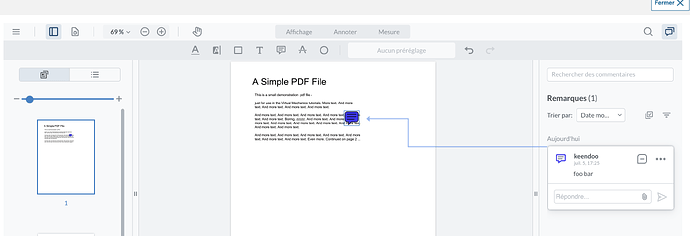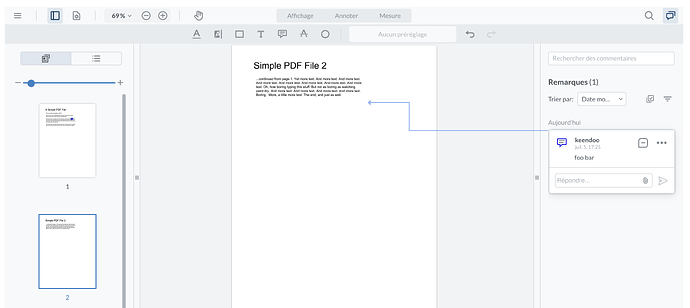WebViewer Version:
Do you have an issue with a specific file(s)? No
Can you reproduce using one of our samples or online demos? No
Using version 8.12.0 of the Webviewer
Please give a brief summary of your issue:
Problem displaying annotations when changing pages
Good morning,
On a PDF with several pages, add an annotation on the first page and select the annotation.
An arrow joins the annotation and its comment.
Scroll on the second page of the PDF: the arrow remains displayed on the second page but pointing on a blank target.
Please describe your issue and provide steps to reproduce it:
(The more descriptive your answer, the faster we are able to help you)
Please provide a link to a minimal sample where the issue is reproducible:
Hello Nicolas,
Could you please try updating to the latest version of WebViewer and let me know if this issue still occurs?
Best Regards,
Darian Chen
Web Development Support Engineer
Apryse Software Inc.
Hello Darian,
I have already tried and the behavior is the same with the latest version 10 so it may be that this anomaly is due to a bad configuration with us…
Regards,
Nicolas.
Hello Nicolas,
Could you clarify what you mean by blank target? If possible, please provide an image/video demonstrating the issue.
Also, please provide a minimal sample to reproduce the issue. This will allow us to debug and resolve your issue quicker.
Best Regards,
Darian Chen
Web Development Support Engineer
Apryse Software Inc.
On the first page of the PDF :
Then scroll on the second page with the mouse wheel :
==> the arrow is still there but no longer points to the annotation. In your demo version the arrow goes up to the annotation of the first page.
Hello Nicolas,
Thank you for providing images that clearly show your issue.
We were unable to reproduce this issue, could you please provide a minimal sample of your project?
Best Regards,
Darian Chen
Web Development Support Engineer
Apryse Software Inc.