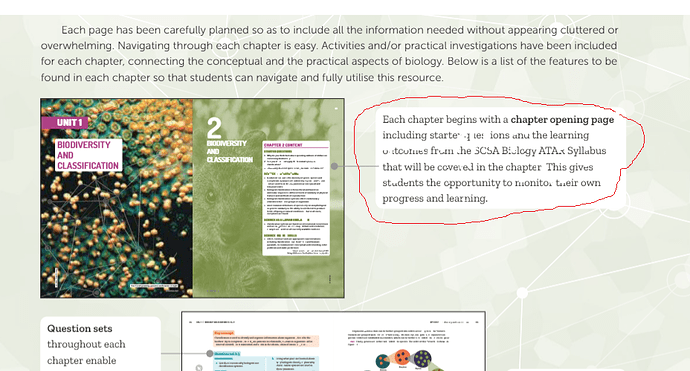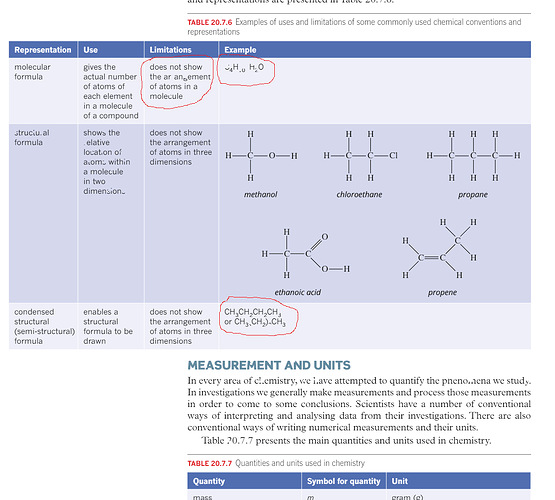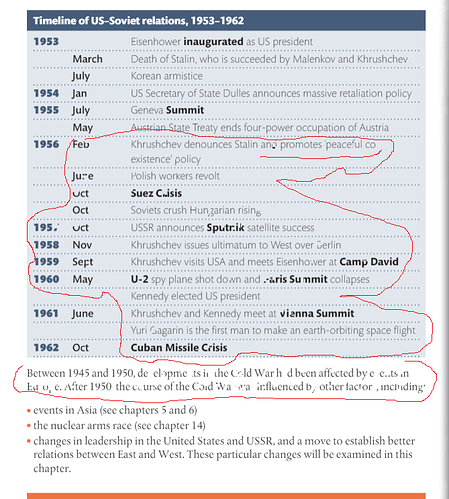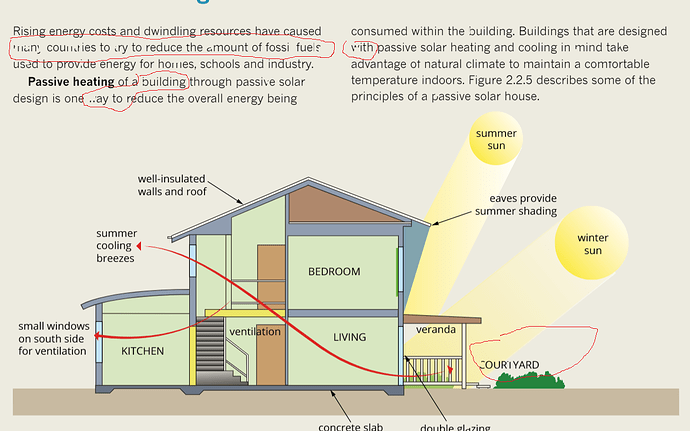WebViewer Version: 8.2.0
Do you have an issue with a specific file(s)? no
Can you reproduce using one of our samples or online demos? no
Are you using the WebViewer server? not sure
Does the issue only happen on certain browsers? possibly
Is your issue related to a front-end framework? no
Is your issue related to annotations? no
Please give a brief summary of your issue:
random parts of characters in the text not fully rendered
Please describe your issue and provide steps to reproduce it:
For a subset of our users, when they open a document in our webviewer-based reader, they see that random parts of characters in the text are not fully rendered and appear malformed. This is short-lived: if the user changes the zoom level of the page or scrolls up/down to an adjacent page before returning to the original one, the text characters become fully formed again.
Please see some sample screenshots below.
To be clear, for the vast majority of our users, this problem does not occur. So the issue is not with the document(s) being viewed, but rather with something in the particular user environment that is responsible.
We are at a bit of a loss: is it related to the user’s hardware - perhaps too resource-poor to render properly? or poor network connection? or browser plugin(s) that interfere? or do we need to upgrade to a newer version of the libraries?
As you can see from the samples, these are educational texts used by students. It is a problem for them when they are trying to make sense of a mathematical formula which has malformed/unreadable characters.
Any advice welcome.
-Neven.
Please provide a link to a minimal sample where the issue is reproducible: