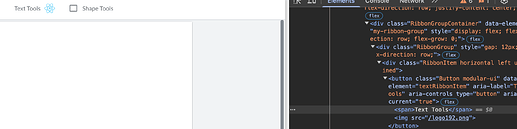WebViewer Version: 11.1.0
Do you have an issue with a specific file(s)? No
Can you reproduce using one of our samples or online demos? Yes
Are you using the WebViewer server? No
Does the issue only happen on certain browsers? No
Is your issue related to a front-end framework? No
Is your issue related to annotations? No
Hello, say I defined a RibbonItem like so:
const ribbonItem = new instance.UI.Components.RibbonItem({
dataElement: 'toolbarGroup-Annotate',
title: 'Annotate',
type: 'ribbonItem',
label: 'Annotate',
img: 'icon-chevron-down',
groupedItems: [
'annotateGroupedItems'
],
toolbarGroup: 'toolbarGroup-Annotate'
});
Once applied, I see in my default-top-header that the image specified appears to the left of the label.
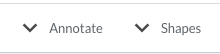
I would like to see this image on the right.
Do you have any suggestions?
Thanks,
Makoa