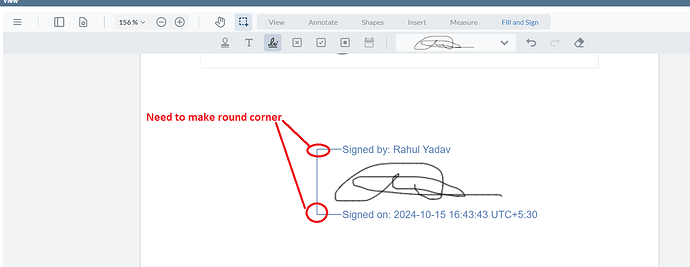WebViewer Version: 10.11.0
I have created a frame with using Polyline annotation, but frame has corner. I want round corner in that frame. Please find below image for more info.
Please let me know How can I make round corner in the Polyline annotation.?
Hello Rahul,
Thank you for contacting WebViewer Forums.
Currently, the polyline annotation does not support using rounded corners. However, you may be able to customize the annotation behaviour programatically using setCustomDrawHandler() and modify the context.
More information here: Customize-rendering | Apryse Documentation
Regards,
Luke
Hi Luke,
I tried to use this function setCustomDrawHandler() for round corner but did not get any success.
Can you provide me some codes or any example (where you have done something like that) to achieve round corner in the polyline annotation.?
Thanks in advance
Hello Rahul,
Please review the sample code below which was used for FreeText annotation. This can be sampled and modified for Polyline. The ctx pathing will have to be changed:
const { Annotations } = instance.Core;
Annotations.setCustomDrawHandler(Annotations.FreeTextAnnotation, function (ctx, pageMatrix, rotation, options) {
options.originalDraw(ctx, pageMatrix); // Draw original annotation
console.log(options);
const annot = options.annotation;
const x = annot.getX();
const y = annot.getY();
const width = annot.getWidth();
const height = annot.getHeight();
const radius = 5;
const fontSize = 12;
ctx.save();
ctx.beginPath();
ctx.moveTo(x + radius, y);
ctx.arcTo(x + width, y, x + width, y + height, radius);
ctx.arcTo(x + width, y + height, x, y + height, radius);
ctx.arcTo(x, y + height, x, y, radius);
ctx.arcTo(x, y, x + width, y, radius);
ctx.closePath();
ctx.stroke();
ctx.restore();
});
Regards,
Luke