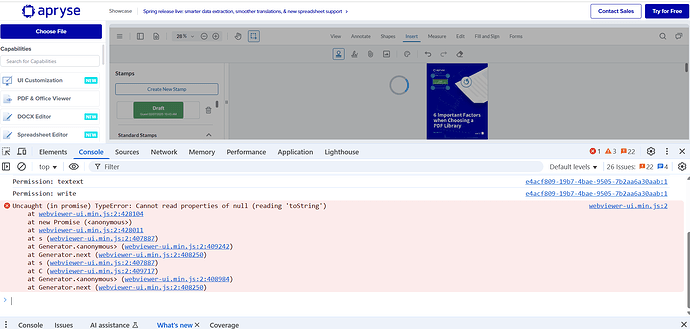Product: 11.5.0
Product Version: Webviewer
Please give a brief summary of your issue: Save As button is not working on ‘https://showcase.apryse.com/’ and in our application.
Please describe your issue and provide steps to reproduce it: Add stamp and click on the “Save As” button and check “Include Comment”. Getting loader and in console getting error.
Getting same error in my application.
1 Like
Hello, I’m AiRon, an automated tech support bot 
While you wait for one of our customer support representatives, I can help you with your question.
It seems like you’re encountering an issue with the “Save As” button in Apryse’s WebViewer. This could be related to how the annotations (like stamps) are being processed or saved in your application. The error in the console might provide more specific details, but here are some general approaches to troubleshoot and resolve this issue.
Some things you can try:
- Ensure that the WebViewer is correctly configured to handle annotation saving. This involves setting up the correct export logic for annotations.
- Check if the error is related to network requests. If so, ensure that your server is correctly handling the annotation data being sent.
- Verify that the browser has the necessary permissions and that there are no security settings blocking the operation.
- Inspect the console error message carefully for any clues on missing configurations or permissions.
Here are some resources that might help you:
- Items Preset Buttons: This documentation explains how to work with preset buttons, which might help if you need to customize or debug the “Save As” button.
- Import/export annotations Database: Learn how to manage annotations, which is crucial when dealing with saving operations.
- UI Import and Export: This guide provides insights into customizing and troubleshooting the UI, which might be useful if the issue is UI-related.
- Printing a document with JavaScript: While this is about printing, it includes useful information about handling PDF documents in the browser.
Hopefully, this helps you solve your problem while you wait for a human to get back to you.
1 Like
Hello @rishumishra2001,
Thank you for posting on our forum.
Following the instructions provided, I was able to reproduce the issue on our end. We have raised this issue and have added it to our backlog for our Product team to review.
We do not have a firm timeline at this moment when the issue will be worked on, but we will be sure to reach out if we have an update to provide.
Thank you for bringing this to our attention.
Best Regards,
Jacob Romano Carlsen
Web Development Support Engineer
Apryse Software Inc.
2 Likes
Hello @rishumishra2001,
A fix for this issue has been completed and will be available in our nightly experimental build within the next 48 hours.
You can download the latest experimental build at Apryse Developer Portal.
See here for instructions on how to try out the nightly build Where can I find WebViewer nightly builds? | Apryse documentation
This build is meant for testing and not recommended for production use. This fix will be available in our next official release which will be around late November.
Let us know if it’s working for you!
Best Regards,
Jacob Romano Carlsen
Web Development Support Engineer
Apryse Software Inc.
1 Like