PDF3D ReportGen, PDF3D.IO development SDK and PDF3D SDK PRO can be used to convert over 90 file formats to 3D PDF.
In 3D PDF, shown in Adobe, there is a concept called “Crease Angle”. This means that for surfaces with curvature below this angle, or adjacent faces sharing an edge, the display assumes these are smooth, and displays them in a way they may not appear flat.
Within PDF3D ReportGen this is simply controlled using ‘Set Crease Angle’ under the ‘Visual Effects’ tab.
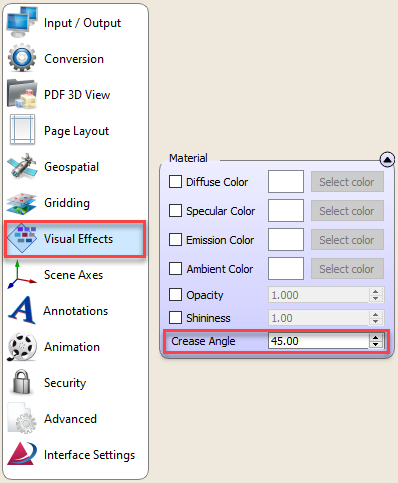
In PDF3D.IO development SDK , this may be controlled through the CreaseAngle tag under Default Assembly Properties.
<CreaseAngle value="0" />
Please note that you must ensure UseOriginalNormals is set to false:
<UseOriginalNormals value="false" />
In PDF3D SDK PRO, Crease Angle may be introduced using ‘PDF3DIntermediateModel::SetCreaseAngle’. As is the case with PDF3D.IO development SDK, normals must be removed after importing file.
changed_scene.RemoveAllNormals()