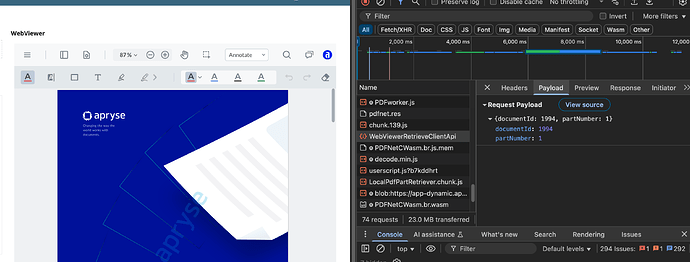The error loading document issue was resolved but now its not highlighting the changes in the pdf while comparing.
On the side panel its showing the changes in each page.
Any idea why its happening?
Here’s the code-
...
webviewer(
label: "WebViewer",
labelPosition: "ABOVE",
validations: {},
height: "AUTO",
hidden: null,
key: null,
url: null,
serviceAPIKey: null,
appianDocId: { 224563,788333 },
preflattenDocuments: null,
documentFolder: cons!FOLDER,
uploadChunkSize: null,
userDisplayName: null,
enableReadOnlyMode: null,
enabledElements: false(),
disabledElements: null,
docAccessConnectedSystem: cons!WebViewer_CS,
loadAsPDF: false(),
enableAnnotations: true(),
notesInLeftPanel: null,
darkMode: false,
defaultLanguageCode: null,
customCSSFileId: null,
customCSSPath: null,
enableRedaction: true,
enableMeasurement: true,
enableExtractPagesToAppian: true,
xfdfAnnotationDataValue: null,
xfdfAnnotationDataSaveInto: null,
autoExportXfdf: null,
annotationCommands: null,
onAnnotationsChanged: null,
enableDocumentGeneration: true,
searchTerm: null,
redactionTerm: null,
autoApplyRedactionTerm: false,
enableMultiTabMode: true,
enableSemanticCompareMode: true,
automaticSemanticComparison: true,
mentionableUsers: null,
mentionsAPIURL: null,
onMentionsChanged: null,
enableSignatureRequests: true,
onStartSignatureWorkflow: null,
onSelectAssignee: null,
xfdfDocumentFolder: null,
signingUsers: a!map(
userData: {
value: "Test User",
email: "test@test.com"
}
),
saveAsFilenameTemplate: null,
disableSaveAsFilenameInput: false(),
enforceNewSaveAsFilename: true,
customSubstituteFontURL: null,
enablePdfEditing: false(),
enableOfficeEditing: false(),
enableSignatureEncryption: false,
configFileId: null,
customData: null,
disableAppianMenu: null,
appianProcessButtons: null,
timerInterval: null,
onInterval: null,
webviewerServerURL: null,
onCustomEvent: null,
enableConsoleClear: null,
debugLog: null
)
....