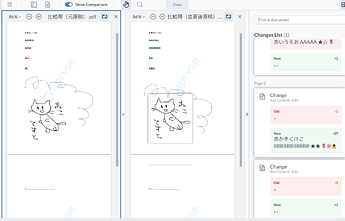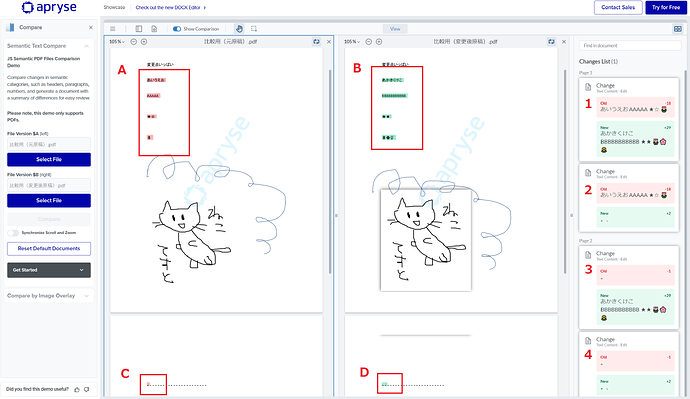WebViewer Version:10.9.0
Do you have an issue with a specific file(s)? : No
Can you reproduce using one of our samples or online demos? : Yes
Are you using the WebViewer server? : No
Does the issue only happen on certain browsers? : No
Is your issue related to a front-end framework? : No
Is your issue related to annotations? : No
Please give a brief summary of your issue:
When comparing the PDF files, unexpected comparison results are displayed.
Please describe your issue and provide steps to reproduce it:
We implemented based on the following document:
When comparing a specific PDF files, unexpected comparison results are displayed.
- Changes between blocks of text on both page 1.
- Changes between the block of text on the old page 1 and a portion of the text on the new page 2.
- Changes between a portion of the text on the old page 2 and the block of text on the new page 1.
- Changes in a portion of the text on both page 2.
While 1 and 4 are as expected, 2 and 3 are supposed to be unnecessary as comparison targets.
・What could be the reason for mistakenly including them as a comparison target?
・Are there any precautions to avoid this situation when creating PDFs?
Please provide a link to a minimal sample where the issue is reproducible:
比較用(元原稿).pdf (243.1 KB)
比較用(変更後原稿).pdf (276.7 KB)