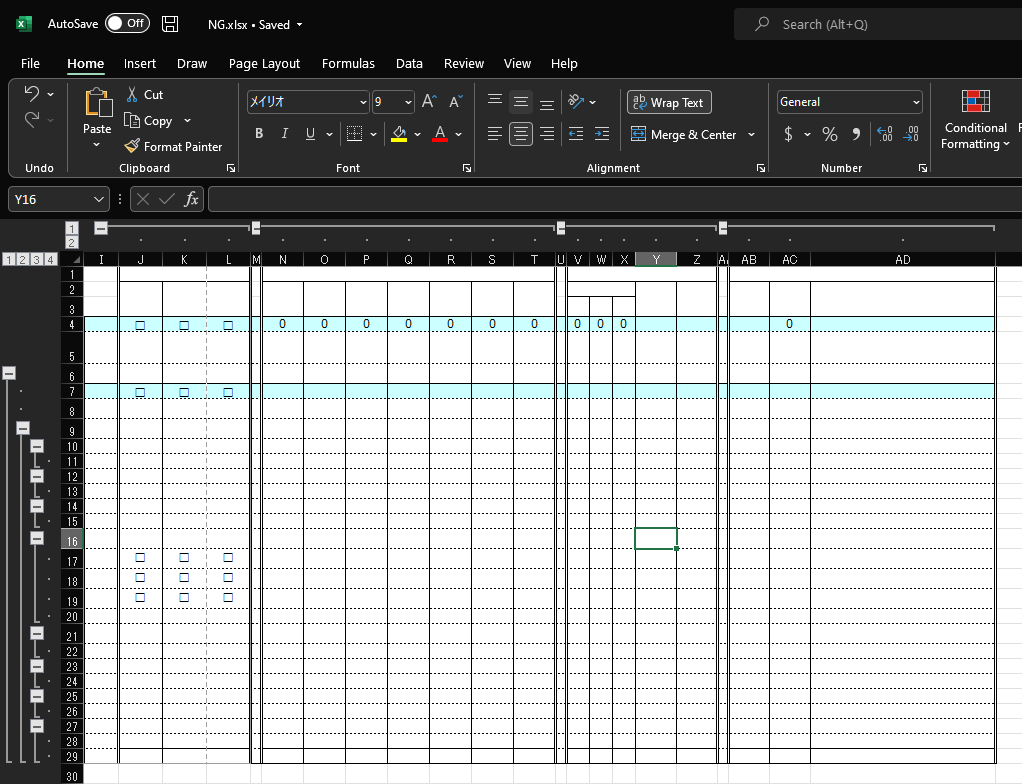WebViewer Version:
Do you have an issue with a specific file(s)?
Can you reproduce using one of our samples or online demos?JavaScript Word, PPTX, Excel Viewer Demo | PDFTron WebViewer
Are you using the WebViewer server?
Does the issue only happen on certain browsers?
Is your issue related to a front-end framework?
Is your issue related to annotations?
Please give a brief summary of your issue:
Please describe your issue and provide steps to reproduce it:
NG.xlsx :NG.xlsx (22.5 KB)
This font kind is Meiryo (japan).Meiryo font family - Typography | Microsoft Docs
If it is a simple Excel, it will be displayed normally.excel_meiryo.xlsx (9.1 KB)
(It seems that some function of Excel is having an adverse effect.)
Please provide a link to a minimal sample where the issue is reproducible:
Best regards.
system
May 19, 2022, 12:58am
2
Hello, I’m Ron, an automated tech support bot
While you wait for one of our customer support representatives to get back to you, please check out some of these documentation pages:
Guides:
APIs:
Forums:
Hello,
Thank you for reporting this issue and for providing the sample file. Our showcase demo (JavaScript Word, PPTX, Excel Viewer Demo | PDFTron WebViewer ) is slightly out of date (it’s still using version 8.4.1). It look like in our latest version (8.5 JavaScript PDF Viewer Demo ), render the document a bit better but there are still some issues.
You can find our 8.5 release in the link belowVersion 8.5 download
We will investigate this and let you know when we have further information.
Best Regards,
Andrew Yipwww.pdftron.com
Ryan
May 19, 2022, 9:50pm
4
Below is how your NG.xlsx file looks in my MS Excel 2204 (Build 15128.20224) on Windows 10.
It appears this Excel file is missing important Font information. Is this Excel file actually representative of what your customers will view?
Hello,
It seems that the position of the side-scrolling when saving was bad.NG.xlsx (22.4 KB)
It appears this Excel file is missing important Font information. Is this Excel file actually representative of what your customers will view?
No.
could you provide an Excel file that shows the fonts correctly on other users Excel applications?
Please reconfirm with the attached file.
Thanks.