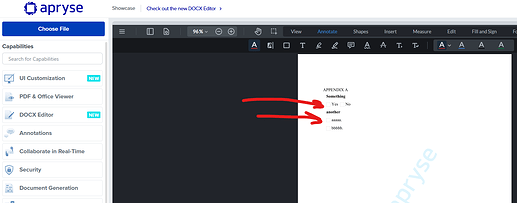WebViewer Version:
10.1.1
Do you have an issue with a specific file(s)?
Yes
Can you reproduce using one of our samples or online demos?
Yes
Are you using the WebViewer server?
No
Does the issue only happen on certain browsers?
No
Is your issue related to a front-end framework?
Yes
Is your issue related to annotations?
No
Please give a brief summary of your issue:
In the PDF file there are some ticked checkboxes that are not rendered as ticked in the WebViewer.
Please describe your issue and provide steps to reproduce it:
The problem can be reproduced in the WebViewer Demo page too (https://showcase.apryse.com/), by opening this PDF document.
Checkboxes.pdf (39.4 KB)
Please provide a link to a minimal sample where the issue is reproducible:
I’ve attached the file to this topic.