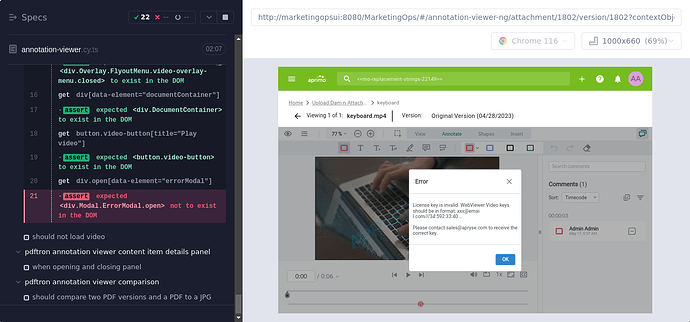Product: WebViewer
Product Version:
pdftron/webviewer: 10.4.0
pdftron/webviewer-audio: 2.21.0
pdftron/webviewer-video: 4.35.2
Please give a brief summary of your issue:
(Think of this as an email subject)
After adding the WebViewer-Audio to our app. The Cypress Testing environment is having a license error.
The same cypress test is working on my local, but not in the Azure Pipeline Cypress Testing:
Cypress testing Version:
engine node: 18.16.0
Cypress Dependency Versions:
“cypress”: “13.2.0”,
“cypress-failed-log”: “2.10.0”,
“cypress-file-upload”: “5.0.8”,
“cypress-multi-reporters”: “1.6.3”,
“cypress-plugin-signalr”: “1.3.5”,
“mocha”: “10.2.0”,
“mocha-junit-reporter”: “2.2.1”,
“mochawesome”: “7.1.3”,
“mochawesome-merge”: “4.3.0”,
“mochawesome-report-generator”: “6.2.0”,
“typescript”: “5.1.6”
Please describe your issue and provide steps to reproduce it:
(The more descriptive your answer, the faster we are able to help you)
Cypress test loads the page with video file. It was working without the audio plugin. But after the audio plugin was installed, the image attached shows that there is an error modal that returns license issue in Cypress testing only but not in actual local environment:
Please provide a link to a minimal sample where the issue is reproducible:
The error modal with license issue should not be showing in cypress testing.
This is how the code that loads the video looks like: