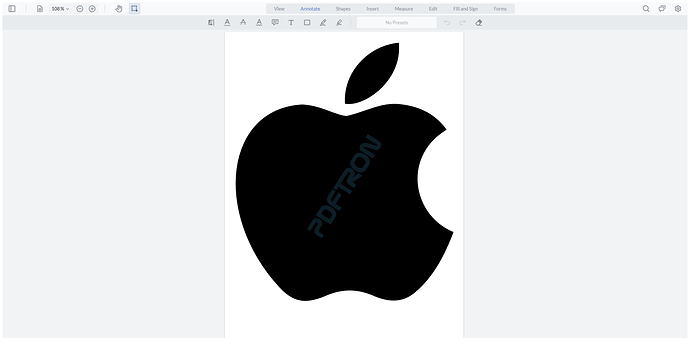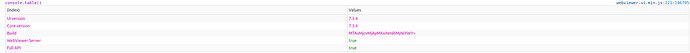Product: WebViewer Server
Product Version: 7.3.1
Please give a brief summary of your issue:
We’re using Javascript WebViewer server. this is a sample code of how we initialize it
WebViewer({
path: ...,
css: ...,
licenseKey: ...,
initialDoc: ...,
filename: ...,
pdftronServer: ...,
}...)
I checked here for the supported file formats
It’s mentioned that “SVG” is supported by WebViewer Server but I can’t upload an SVG file
I get this error
File extension svg is not supported. Please see http://r.pdftron.com/fileformats for a full list of file formats supported by WebViewer
However, I can upload BPM files without any error
Could you please give me a full list of supported file formats?
Thank you
Hello,
The link you provided is the full list. I suspect that you may be on an older version of WebViewer Server. I recently tried this with the WebViewer Server sample but it failed to render the SVG. It was running an older version so I tried locally with the latest build and it did work for me.
WebViewer({
path: '/lib',
pdftronServer: 'http://webviewerServer:8090/',
}, viewerElement)
.then(instance => {
instance.loadDocument('...');
});
There is also a chance that your WebViewer instance is not connected to WebViewer Server.
Could you try updating your WebViewer Server instance (latest: 1.5.7)? Make sure to remove any old images first.
Also, could you confirm that you are connected to WebViewer Server via the browser console?
Andy Huang
Thank you for the response
Yes. we’re using the latest version
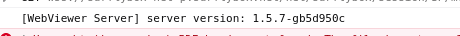
Sorry about that! I finally got a chance to check the version of WebViewer you were on. It turns out that this will only work with WebViewer 8.1 and higher. You will have to update to at minimum 8.1 to have this work with WebViewer Server.
I would recommend getting the build off the nightly stable as it will have the latest hotfixes: https://www.pdftron.com/nightly/#stable/.
Sorry for the inconvenience!
Andy Huang