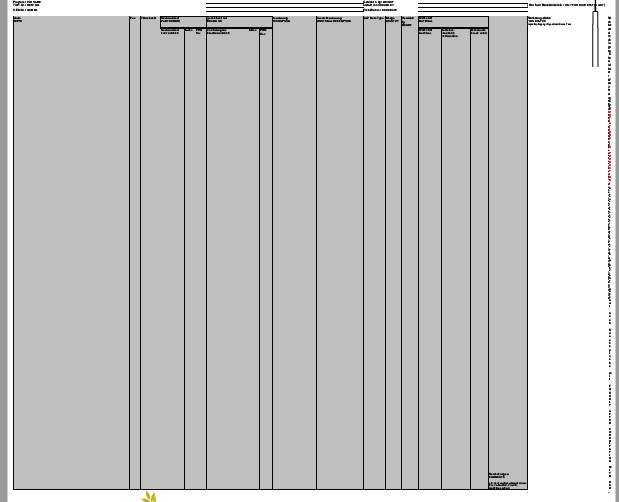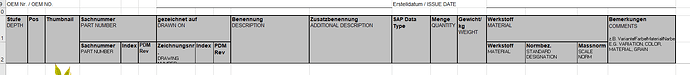I’m converting exported excel in t o PDF while doing that one particular row is getting changed as following
as following the image from the excel…
pdftron.PDF.PDFDoc doc = new pdftron.PDF.PDFDoc();
pdftron.PDF.Convert.OfficeToPDF(doc, fileFolderPath, null);
doc.Save(inputPath + pdfFileName, SDFDoc.SaveOptions.e_linearized);
doc.Close();
I’m using above code for converting Excel to PDF…
1 Like
Thank you for contacting us about this. Could you please provide us with the original excel file you are trying to convert?
If you do not want to post it on a public forum, you may email us at support@apryse.com or submit a ticket using our portal by clicking the link here.
1 Like
Thank you for your reply…
1265760_B (25).xlsx (2.5 MB)
this is one example we trying to convert…
1 Like
Thank you for the file. I converted the file and was not able to reproduce the issue you are observing on your side. Could you please try converting the file using the latest stable nightly version of the SDK found here.
Please let me know if this works for you.
1 Like
Am I missing something in my code?
1 Like
Hello, the code you are using is correct. Just to confirm, were you able to still reproduce this in the latest version of the SDK?
1 Like
yeah we can’t able to reproduced it with latest version of PDFTron.
1 Like