I am new to C# and trying to follow the instruction from:
https://www.pdftron.com/documentation/dotnet/get-started/integration/windows/#troubleshooting
to test the PDF viewer.
The first half of instructions (download the PDFTron’s C# .NET PDF Library for Windows, run the samples) are easy to follow and I can run some test projects.
The second part " Integrate into your application" is the part my visual studio shows the issue.
-I have created a new blank Console App, copied the lib folder to the project folder

-Add the reference of PDFNetLoader.dll and PDFNet.dll
-Set the PDFNet.dll copy local property to false

-Change app.config
-Add post-build events
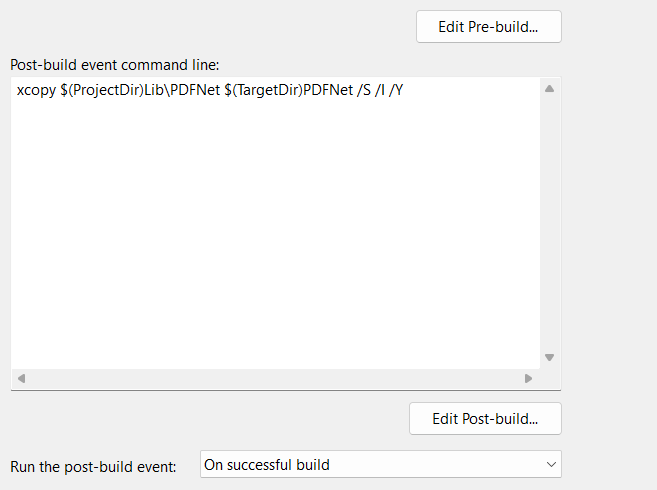
-Replace the content of Program.cs , copy from the instruction code
When I was trying to build and run the project, it shows
"System.IO.FileNotFoundException: ‘Could not load file or assembly ‘PDFNet, Version=9.3.8.70, Culture=neutral, PublicKeyToken=45663c462b939c60’ or one of its dependencies. The specified module could not be found.’
"
I am using Visual Studio 2022.
I am a beginner on C# and PDFTron . Please give me some instructions.
Thanks


