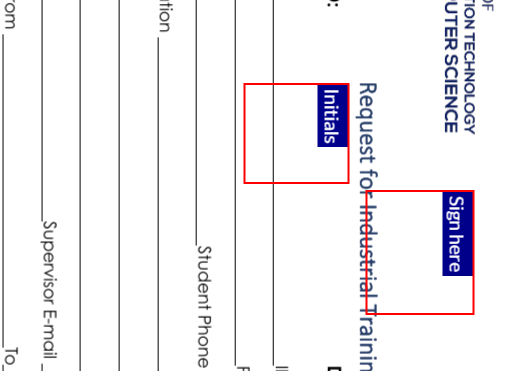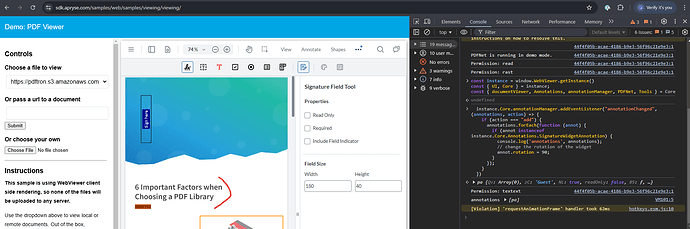WebViewer Version:
8.11.0
I want to rotate the SignatureWidgetAnnotation regardless of the PDF page rotation.
My situation, I have a PDF rotated 90 degrees right and I want to add SignatureWidgetAnnotation to the PDF with a different rotation degree.
I used this code to rotate the annotation, but it is not working!!
annot.Rotation = 180;
What is the problem?
1 Like
Hello @abdelrahman.halawa,
Thank you for posting on our forum,
If you have not already, please see this helpful forum post which rotates the signature widget, including the “Sign Here” tag: https://community.apryse.com/t/how-to-rotate-the-sign-here-in-signaturewidgetannotation/8780/5
If the above doesn’t work, feel free to provide screenshots of the expected vs. actual behavior, the full code sample used, and let us know if you are able to reproduce the issue on one of our samples.
Let us know if this works for you!
Best Regards,
Jacob Romano Carlsen
Web Development Support Engineer
Apryse Software Inc.
1 Like
Hello @jromanocarlsen ,
Still not working. I tried to add the rotation code when creating the annotation but not working.
Tried to add the rotation code inside “annotationChanged” event but not working also.
here some code example and pdf view:
annotationManager.addEventListener("annotationChanged", (_annotations, action) => {
if (action === "add") {
_annotations[0].Rotation = 180;
}
As you see the annotation always follow the rotation angle of the page.
1 Like
Hello @abdelrahman.halawa,
Thank you for the update and the code snippet.
From your code snippet, it looks like you are attempting to set Rotation (uppercase “R”) while the forum post sets rotation (lowercase “r”).
Testing using the lowercase “R” seemed to work:
Can you try using rotation with a lowercase “r” and let us know if that works for you?
Best Regards,
Jacob Romano Carlsen
Web Development Support Engineer
Apryse Software Inc.
1 Like