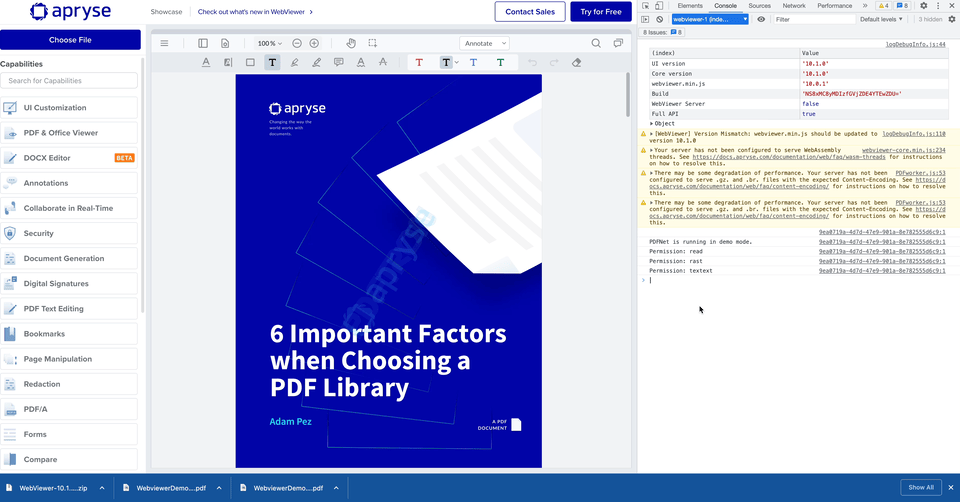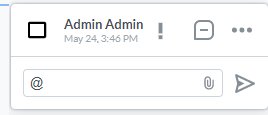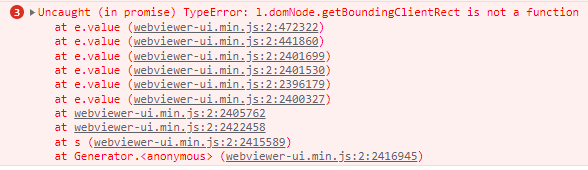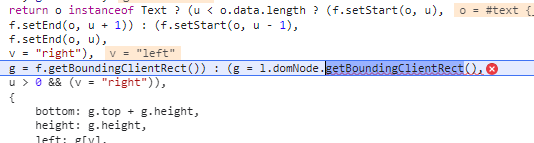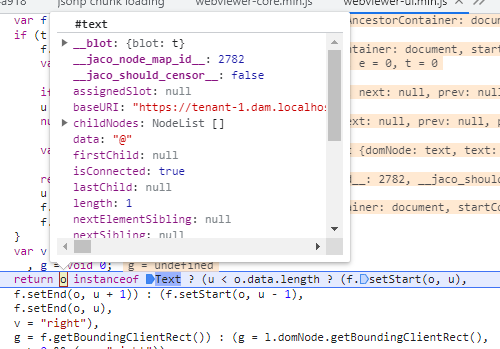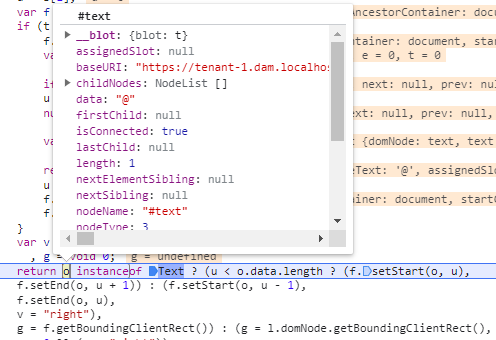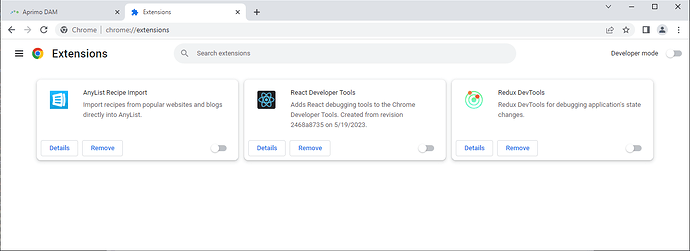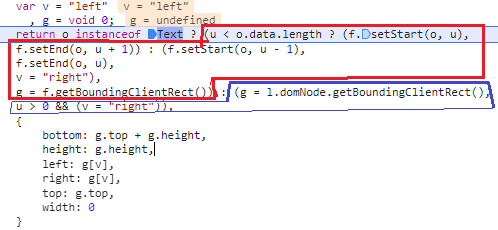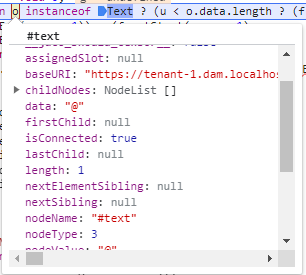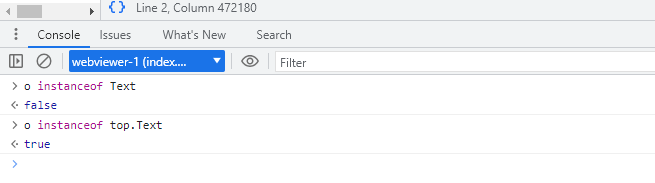WebViewer Version: 8.11, 10.0.1, 10.1.0,
Do you have an issue with a specific file(s)? No
Can you reproduce using one of our samples or online demos? No
Are you using the WebViewer server? No
Does the issue only happen on certain browsers? Reproduces on both Edge and Google Chrome
Is your issue related to a front-end framework? We are using React
Is your issue related to annotations? It is happening when tagging someone in an annotation.
Please give a brief summary of your issue:
I edit an annotation and type the ‘@’ character. When I do that, I get the error “Uncaught (in promise) TypeError: l.domNode.getBoundingClientRect is not a function.”
Please describe your issue and provide steps to reproduce it:
I type ‘@’ and am met with this error in the console:
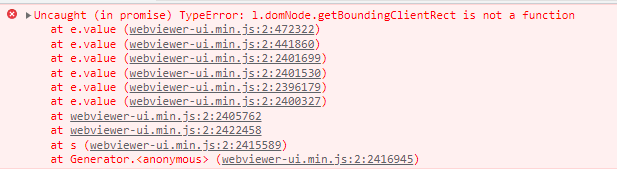
Also, the list of names I am expecting does not get rendered. If I debug, I can see that the method defined in setMentionCallback is called and is returning the list of names. The error seems to happen after this callback returns but before the list of names is rendered.
I used the debugger to see where the failure is happening. This is the location:
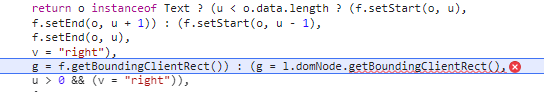
Currently, “o instanceof Text” is returning false and so execution is falling to l.domNode.getBoundingClientRect(). However, when I compare the o.constructor.prototype to Text.prototype, they look the same:
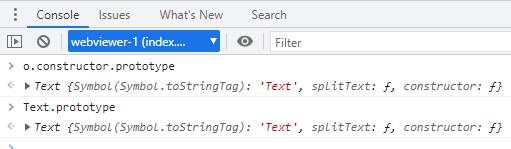
I think o instanceof Text should return true, in which case f.getBoundingClientRect would be called instead.
Interestingly, if I check to see if o is an instance of top.Text, I do get true:
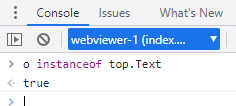
This lends further evidence to the idea o really is a Text. I am not sure why one of these returns false while the other returns true. Could it be related to the context in which o is created?
Please provide a link to a minimal sample where the issue is reproducible:
I do not have this at this time.